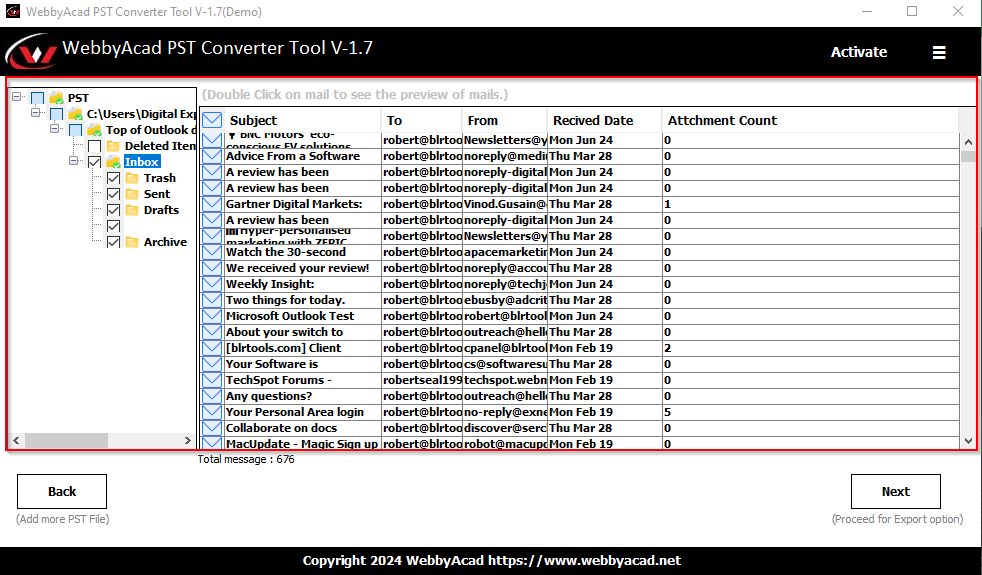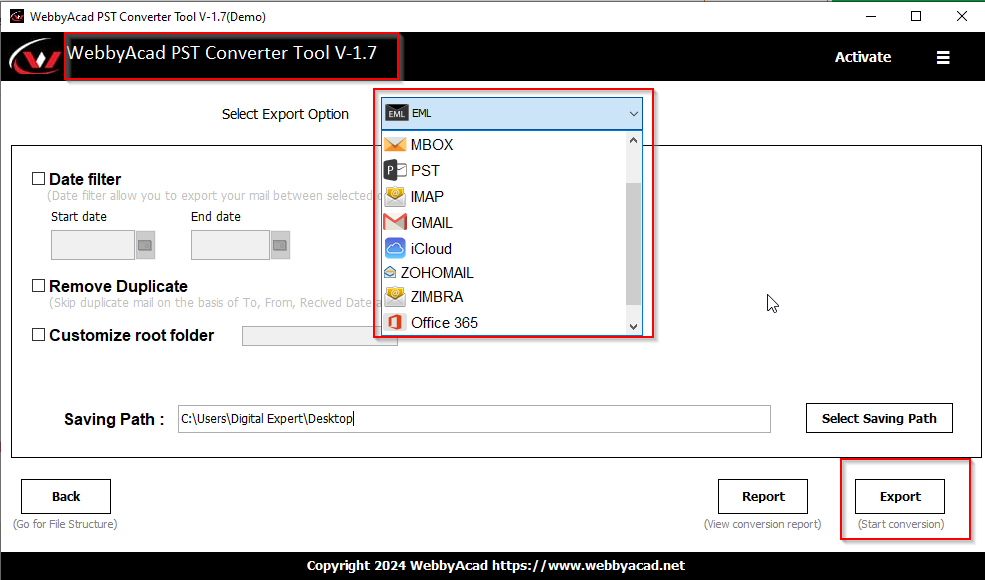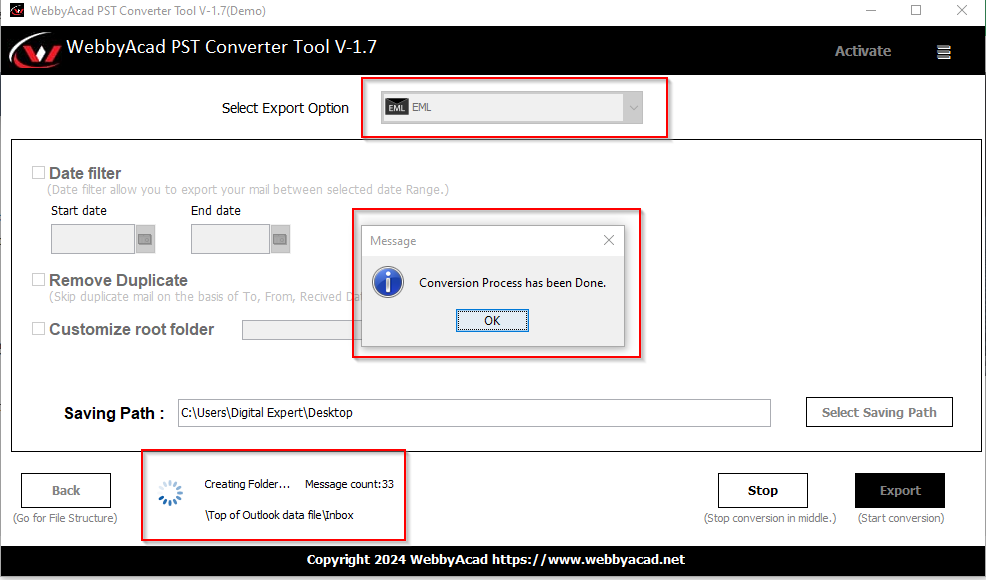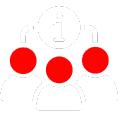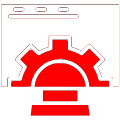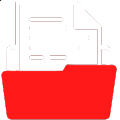WebbyAcad
PST Recovery Tool
A brand-new PST file recovery tool to repair and restore PST files. Easily repair and rebuild PST files with this PST email recovery software and save or migrate PST emails to accounts connected to Thunderbird, Gmail Workspace, Office 365, AOL, GMX, IMAP accounts, iCloud, and more.
- PST File Rebuild and Restore into Exchange Server and Outlook Account
- Emails, attachments, contacts, calendars, tasks, notes, and other data are recovered.
- Displays a more detailed glimpse of the mailbox for precise PST recovery.
- Splits, compresses, and exports recovered PST files to Office 365/Live Exchange.

 Free Download
Free Download Buy Now
Buy Now