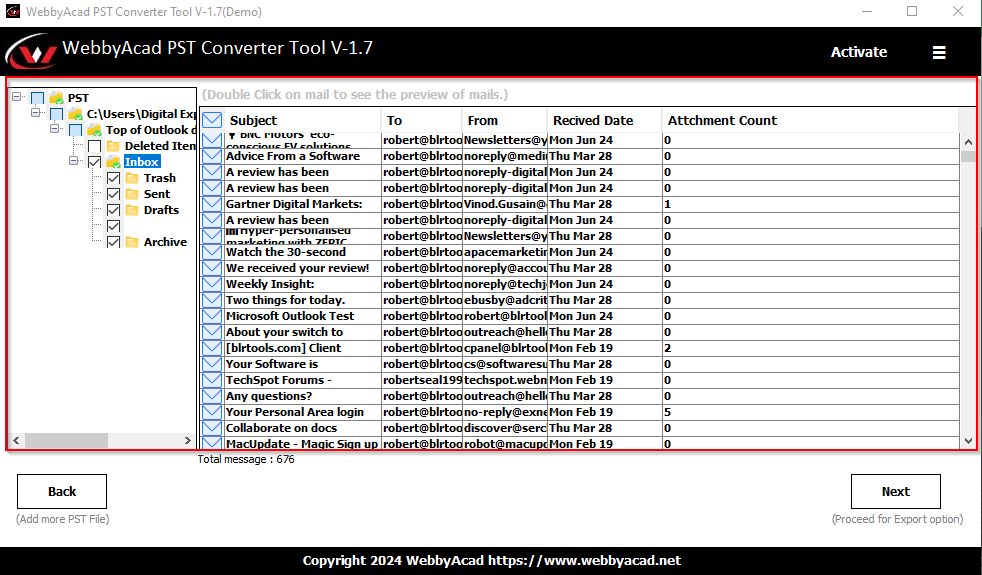Reliability Features
No Outlook Needed
Perform conversions without requiring Microsoft Outlook installation.
100% Accuracy
Ensures zero data loss and perfect preservation of email attributes.
Secure & Safe
Runs locally on your machine. No data upload ensures complete privacy.
Large File Support
Tested with 50GB+ PST files. Handles large archives effortlessly.
Supported Ecosystem
Input
Outlook PST (ANSI & Unicode)
Output
PDF, MBOX, EML, MSG, HTML, Office 365, Gmail
OS Support
Windows 11, 10, 8.1, 8, 7 & Server Editions
Performance
High-speed conversion engine for bulk processing