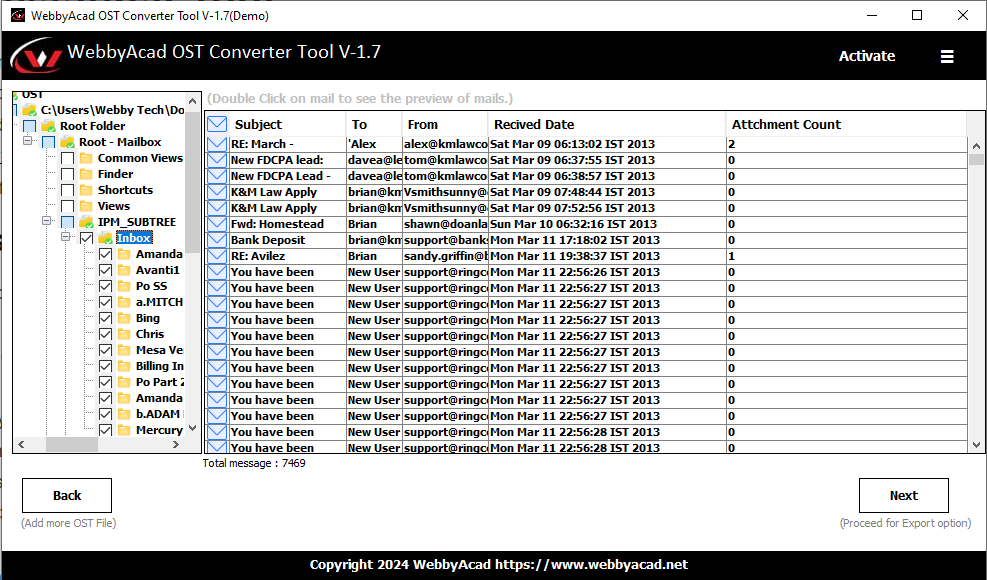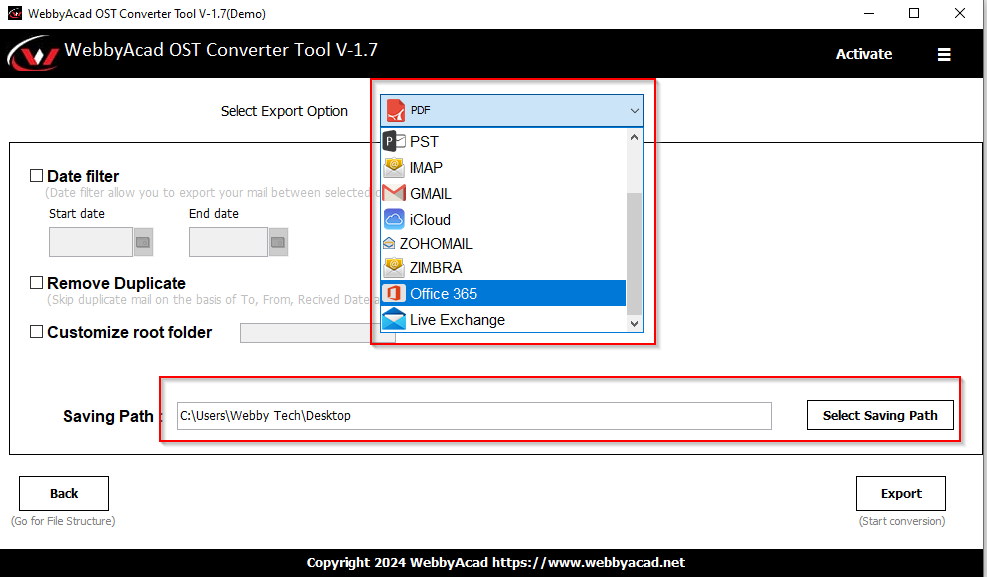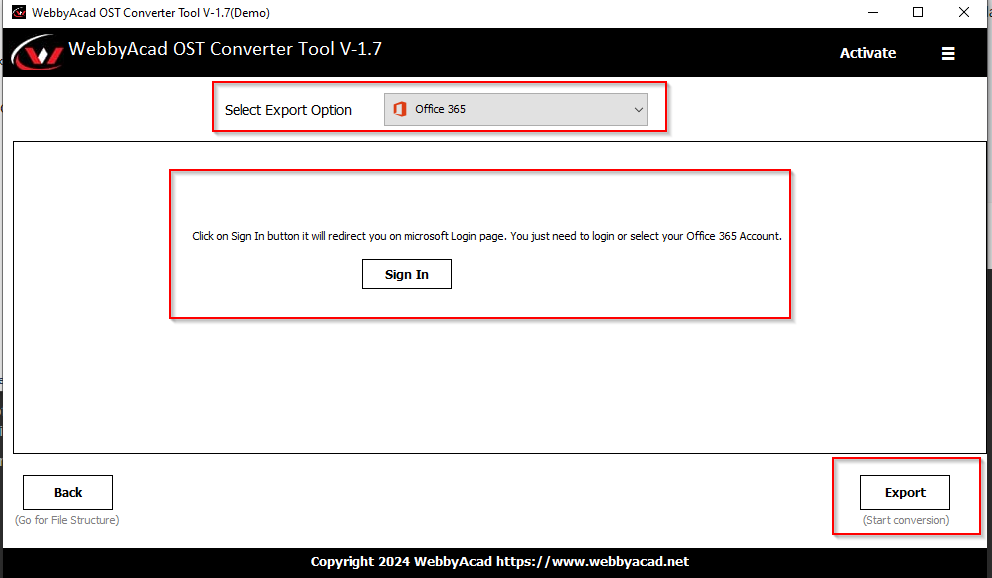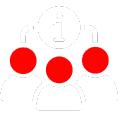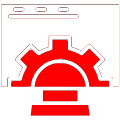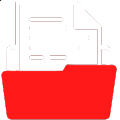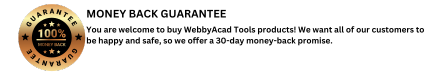Webbyacad
OST to Office 365 Converter Tool
Brand new OST to Office 365 conversion software for migrating OST email files and converting them for use in other email clients like Thunderbird, Gmail, and IMAP.
- Convert OST files to be used with Outlook online in Office 365.
- Transfer OST to IMAP in Office 365 without losing any meta data or attachments.
- It is possible to import OST labels, calendar entries, tasks, and notes.

 Free Download
Free Download Buy Now
Buy Now