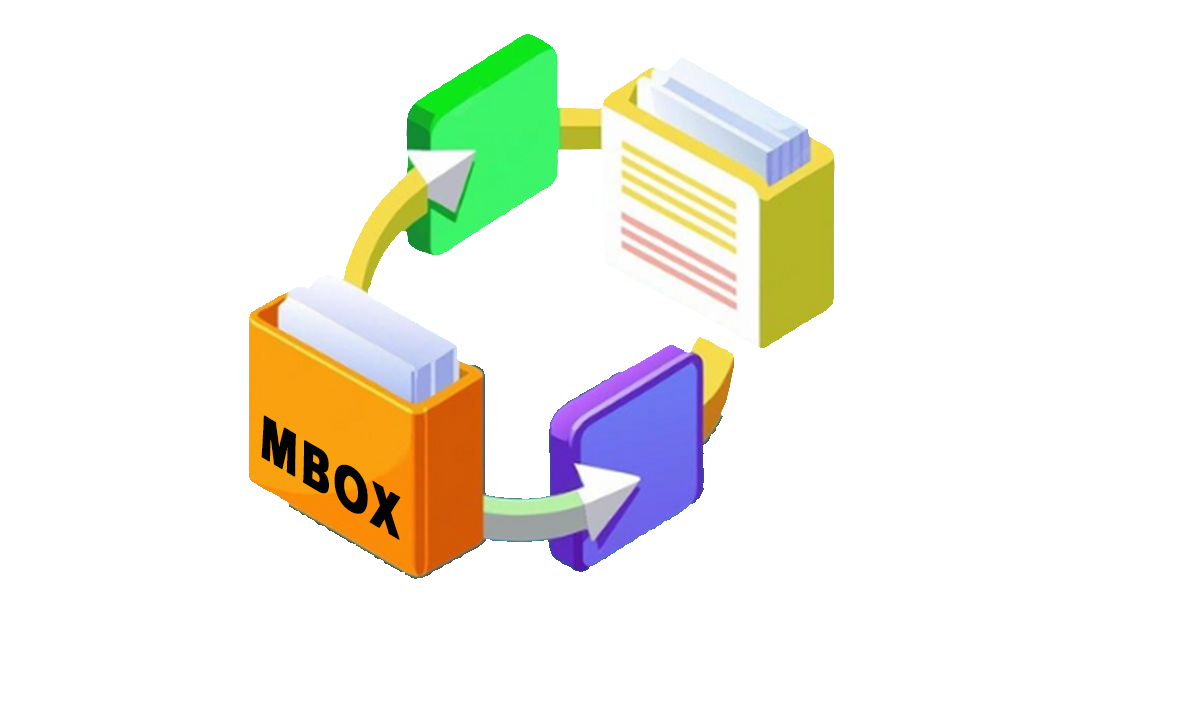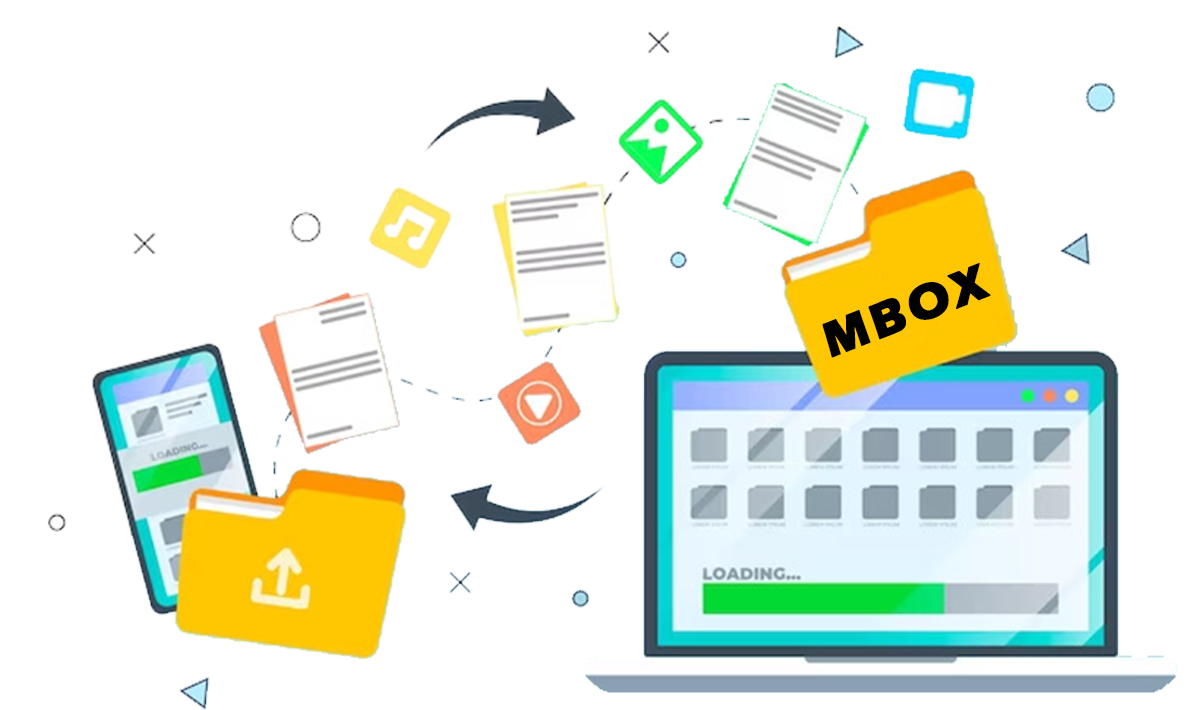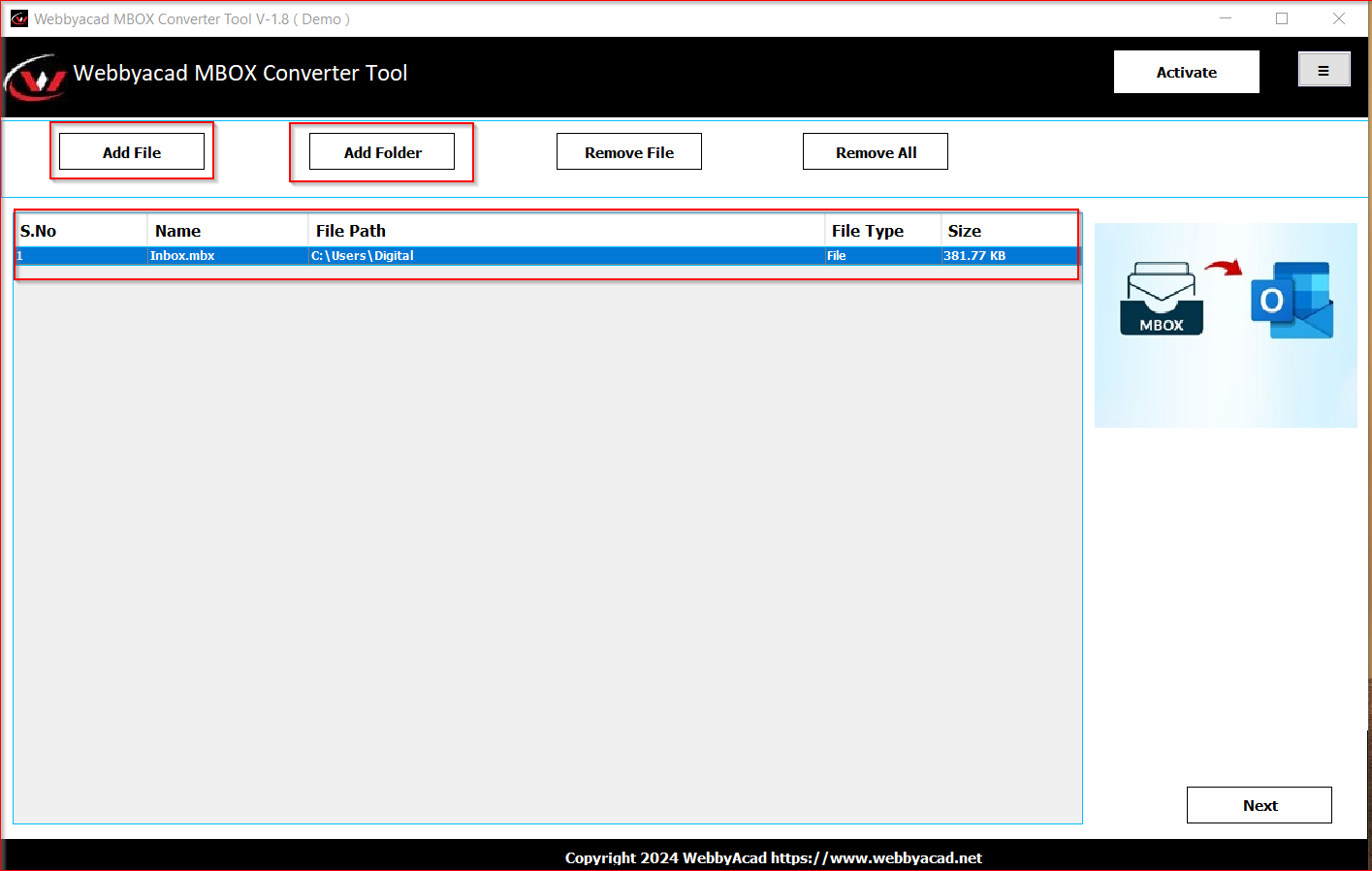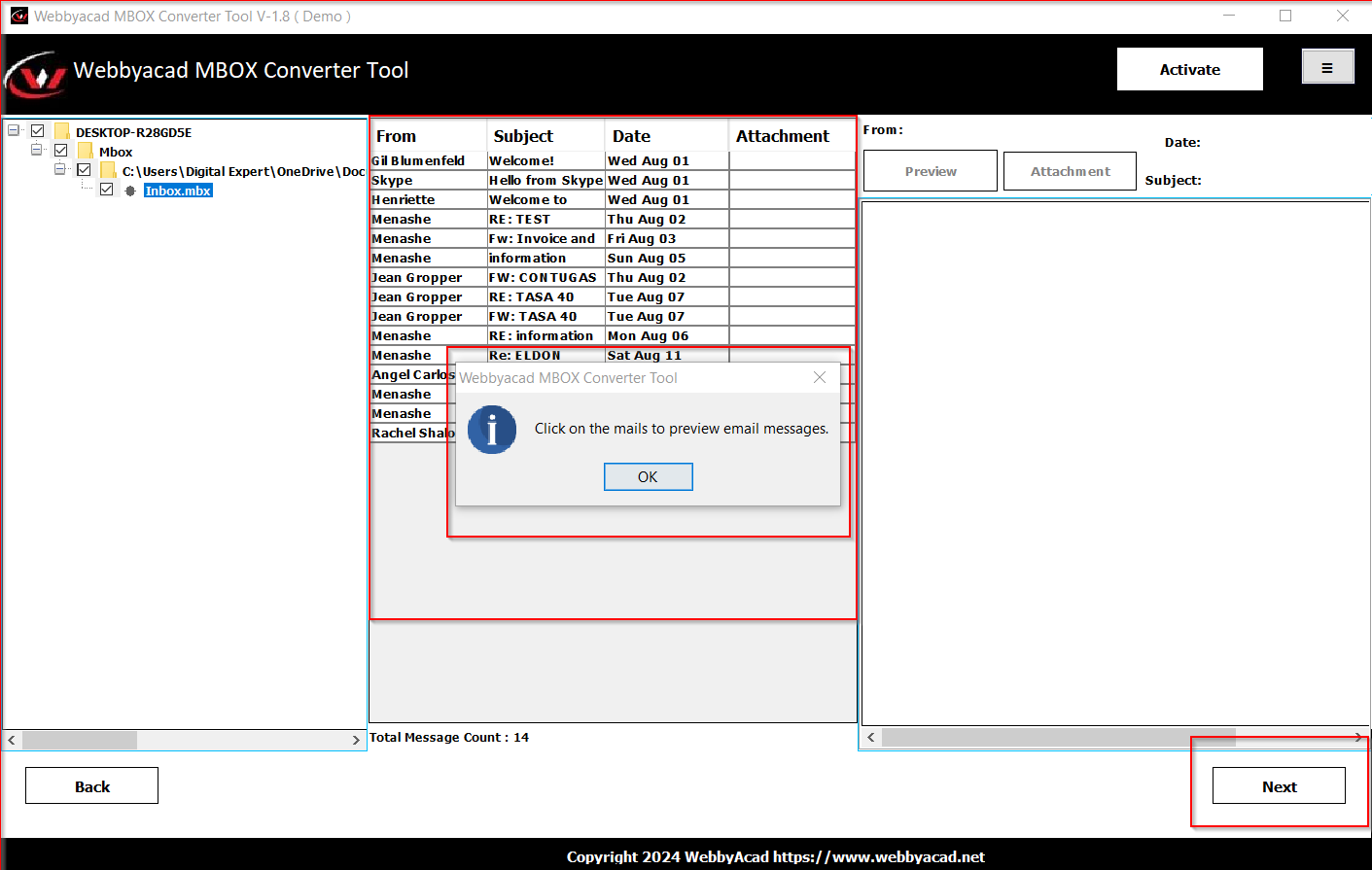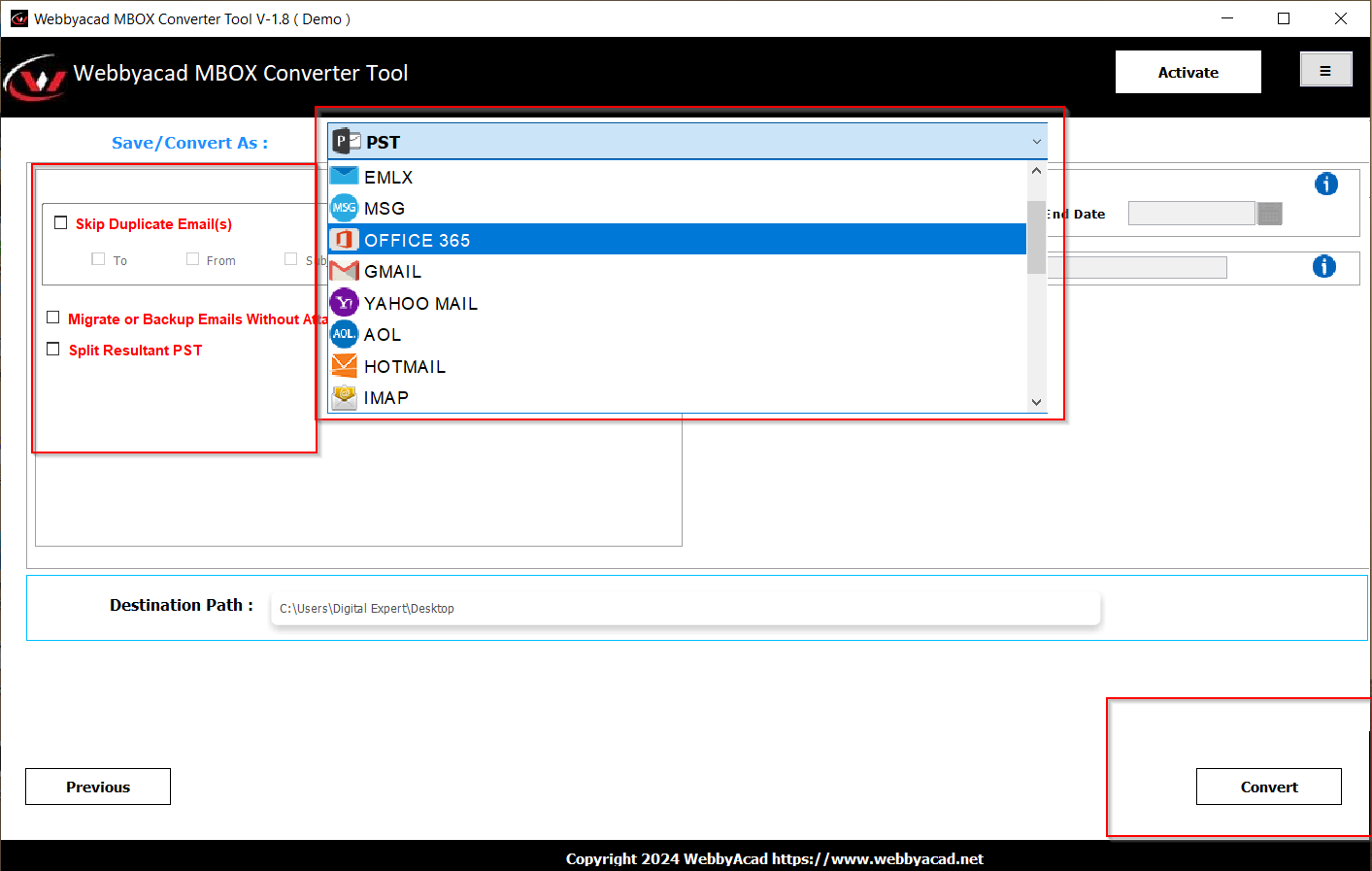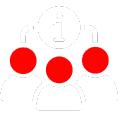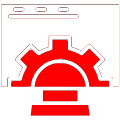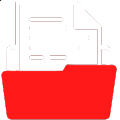Webbyacad
MBOX to PDF Export Software
This #1 software to convert MBOX email into PDF format without attachment and including attachments of MBOX files. Use this MBOX to PDF changer software for personal and business requirements. Its functions include converting MBOX files into Adobe supported PDF format and export MBOX mailbox files in bulk with and without attachments.
- Export MBOX files to PDF formats supported by Adobe Acrobat
- One can convert entire MBOX email with Authenticity of Tree Structure.
- It is possible to convert MBOX file Labels/Folders, Calendars, Tasks, and Attachments with Recurrence to PDF format both with and without attachments.

 Free Download
Free Download Buy Now
Buy Now