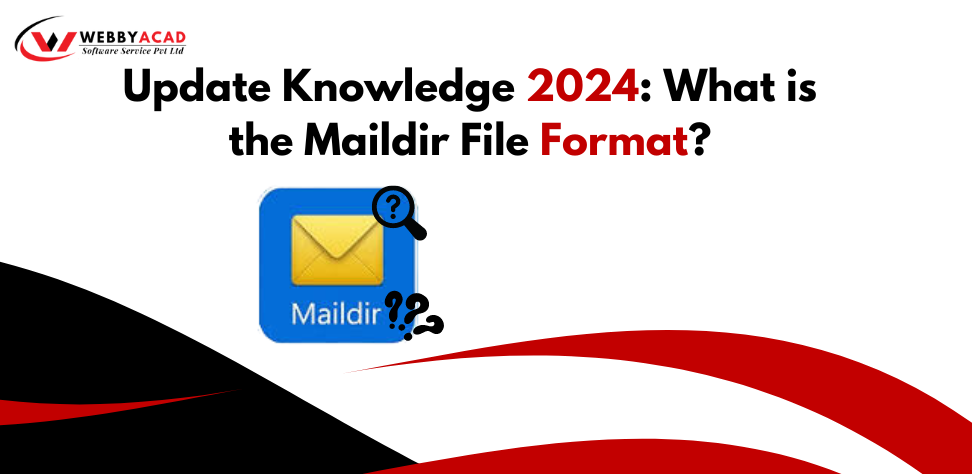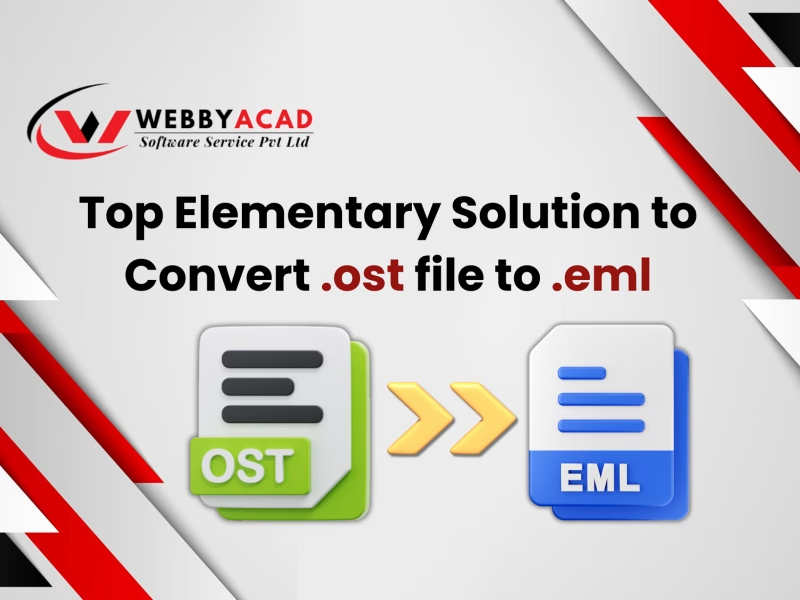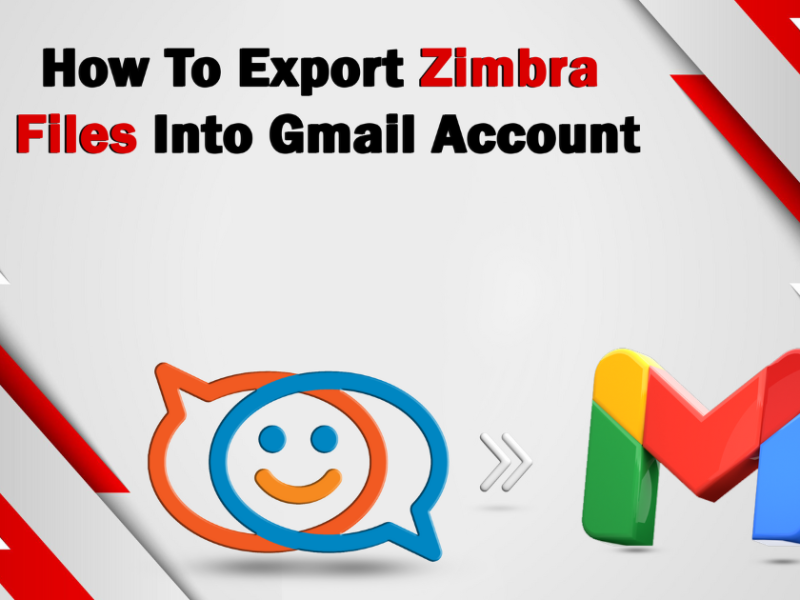A Windows PC stores an email database. These provide offline mailbox access. Some email clients use the most common way to save files. This post covers the Maildir file type in detail. It gives a full details of “what it is & how it works”?. This Maildir File name has all the important details about the subject. It’s very helpful for business owners and entrepreneurs who aren’t tech-savvy and don’t know what the file type is.
Webbyacad made a powerful Maildir File Viewer that can read these kinds of files and show previews of data with each subdirectory. In this updated knowledge users can learn about the Maildir files.
A Quick Look at What Maildir and Maildir++ Files Are
It is a type of email format that is only use to store notes. It’s a better way to keep mailbox info organized and in order. Many other programs, including Mozilla Thunderbird, have adopted it since the Qmail client first used it. For each letter that comes in, it makes a new file with a different name.
It was found that Maildir had an add-on call Maildir++ that could handle mail limits and subfolder. In Maildir++ files, folders begin with a dot (.), like “..Inbox,” “..Drafts,” and so on. The rules for this Maildir++ file are the same as those for Maildir.
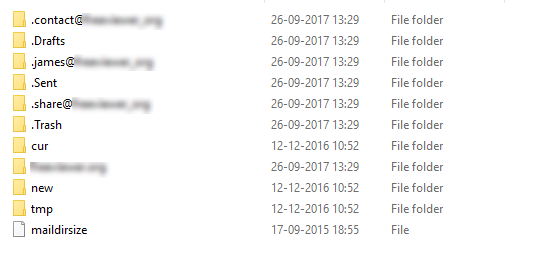
Is There a Difference Between Maildir and Maildir++ Files?
Users can quickly review the key differences between Maildir and Maildir++ in the table below. Showing their own strengths and adaptability in professional settings.
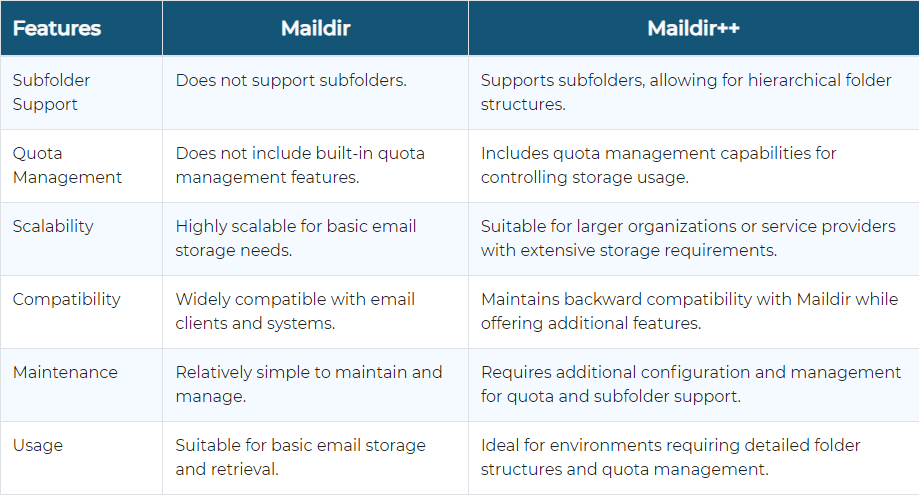
A Brief Overview of Maildir File Structure:
Now that we’ve defined what Maildir is, we can go on to discussing its structure. The new locations of all folders are create by this file type. A few of the more vital ones are these:
- Tmp: This is where the emails for the present mailbox are quickly save.
- New: Every new message is save in this subdirectory (but hasn’t been read yet). It keeps track of email meta features, such as the “Return-path” and “Delivered-To” addresses. This information can be very important for forensic research and figuring out where the email came from & how it got there. Messages in RFC 822 style can be send to files with the Maildir extension. It keeps the purity of the text. This directory also keeps track of when it was create and when the last changes were made.
- Cur: It keeps track of all the messages you’ve already read. This shows that the Maildir file format is very well manage. It makes a different folder to store messages that have been open. By scanning only part of that data, it helps police look into a cybercrime.
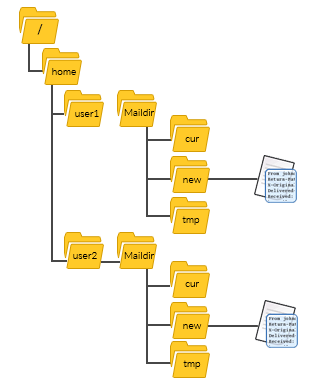
The above picture shows a visual representation of how a normal Maildir file format client stores data. Each user’s home directory is split up into its own folder by the layout. Users can go to the subdirectory that were set up for each account to read the emails that belong to that locker.
How to Name Maildir Files?
This part will talk about how to name files in the Mialdir file system. In general, a Maildir file is thought of as:
How to Name a File: <basefilename>,<filesize>,<flag>
Hostgator.com/1464003587.H805375P95754.gator3018.S=20238_2,S
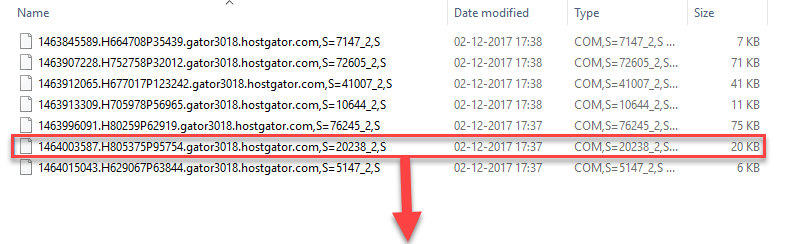
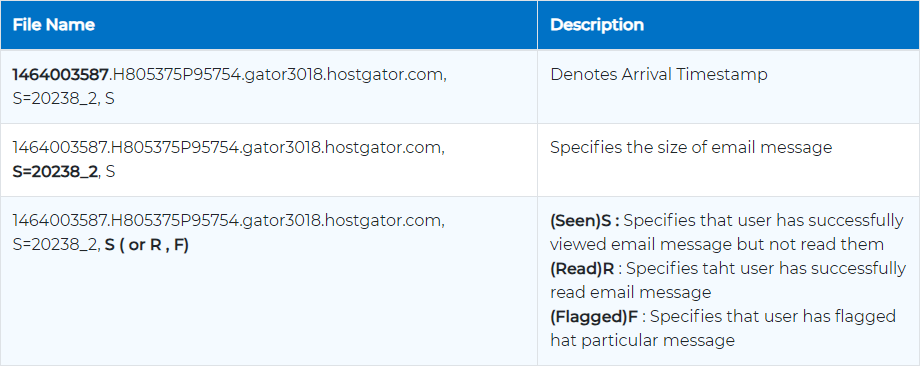
Pros of the Maildir file format:
These are some of the reasons why this Maildir Directory Structure is good for any email client:
- It is a safe file type that doesn’t get loss & damage very often.
- It works perfectly with a network file system, so users can use it that way. It’s easy to share and get to things on different systems or platforms.
- The Maildir file name has a great way to sort messages. When text comes in, it goes straight to the right section.
- Because of how it’s structure, it makes get to texts faster. It can be useful for forensic study of a data file and for finding signs of a possible cybercrime.
- It speeds up the process of searching for, getting, and deleting emails from a Maildir file.
Maildir File Types That Work Together:
These are some cases where this file type is use:
- Mail Server: Qmail, Xmail, Exim, Dovecot, & Courier.
- Email Clients: Thunderbird (Beta), Pine, Malix, Mutt, Alpine, Balsa, & Cone.
- Delivery Agents: Procmail, Maildrop, Getmail, MSWatch, and MPOP .
Create Maildir and Maildir++ to Access in Different Platforms
Users can’t get to the info if Maildir and Maildir++ are install. Webbyacad made a powerful, all-in-one Maildir Converter Tool to get around this problem. It lets users share all the information in Maildir and Maildir++ files so that they can be use on other systems.
The Best Ways to Use This App
- Get the app and put it on your computer.
- Look through a Maildir or Maildir++ file in the software’s menu.
- Users can look at data in the Software Previewer Panel.
- Users can export from PST, MBOX, PDF, MSG, EML, TXT, MHT, and HTML.
- Some of you can add a place to save the export file by clicking the Browse button.