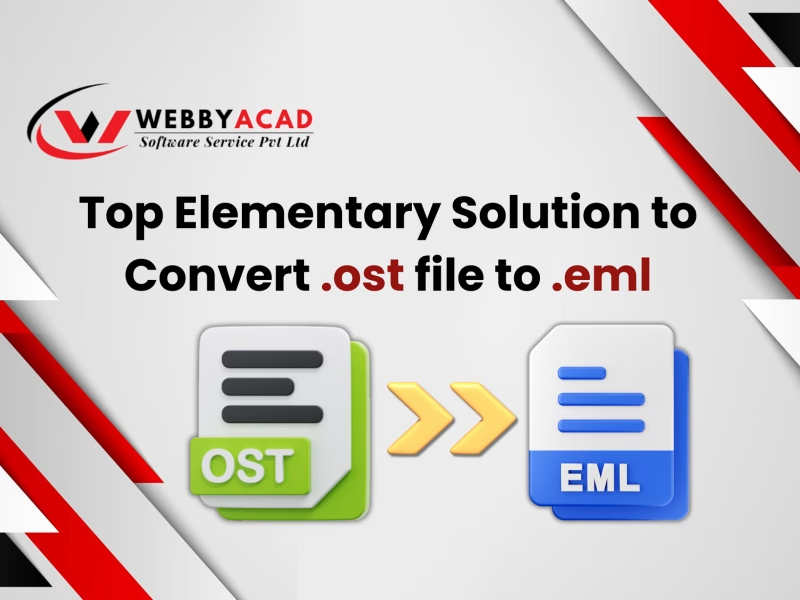OST files contain all of your mailbox data, emails, attachments, contacts, chores, and calendar entries. Should you find yourself unable to access these files, working can become frustrating. By using the OST converter tool one can Convert an OST File to a Portable Document File( PDF ) Format and access data in offline mode or share data with others. It will be a demanding work if you are attempting this manually. We will walk over how to Convert OST Files to PDF Format With Attachments in MS Outlook in this blog. Let’s start the process.
Why Need to Convert OST File to PDF Document?
Sometimes users wish to access their important data without Outlook configuration or internet access. Therefore, you just need to Convert OST File to PDF Format without Outlook application to get out of this state.
We have listed some of the reasons why it is suitable to backup OST to PDF format is appropriate.
- Simple Printing: Without changing the printer settings, the OST file data can be printed on the A4 size sheet straight forwardly.
- Password Protection: By including encryption to their PDF files, users can readily guard them. It keeps the consumers from opening the document without permission. PDF documents are easily opened on any device including mobile phones, tablets, laptops, desktop computers, etc., thus they are compatible with several platforms.
- Portability: PDF files are portable and easy to carry from one place to another.
The above mentioned factors inspire the users to back-up our OST files into PDF documents. Let us now go forward to discover the ideal ways to convert OST to PDF.
Difference Between OST and PDF
| Feature | OST (Offline Storage Table) | PDF (Portable Document Format) |
| Purpose | You can access your stored mailbox data from outside of the Exchange server. |
Used to send reports, manuals, and forms that can only be read. |
| File Structure | A database structure that holds emails, contacts, tasks, notes, and calendar items | Document with a fixed layout that has text, images, links, notes, and multimedia |
| Accessibility | With an Exchange account, you can get to it through Microsoft Outlook | PDF readers and editors, such as Adobe Acrobat Reader, can access the file. |
| Compatibility | Needs Microsoft Outlook and a connection to an Exchange server | Works with almost all devices and operating systems. |
| Usage | Helps you access your emails, calendar, contacts, and other items when you’re not connected to the internet. | Used to send reports, manuals, and forms that can only be read. |
| Conversion | Often changed to PST to make management, backup, or migration easier | Can be made from and changed between different formats, like Word and Excel. |
| Security | Protected by setting up Exchange server and Outlook | Can protect with a password, encrypt data, and use digital signatures. |
How to Export OST File to PDF Using Professional Solution?
Converting OST files to PDF files is simple with WebbyAcad OST Converter Software. It efficiently handles all your data and keeps it safe during the conversion process. The software is easy to use, making it a great choice for anyone looking to convert OST files to PDF.
Steps to Convert OST File to PDF Format
- DOWNLOAD & Launch WebbyAcad OST Email Converter or changer Tool on your system.
- Now add ost file having extension .ost then select next option.
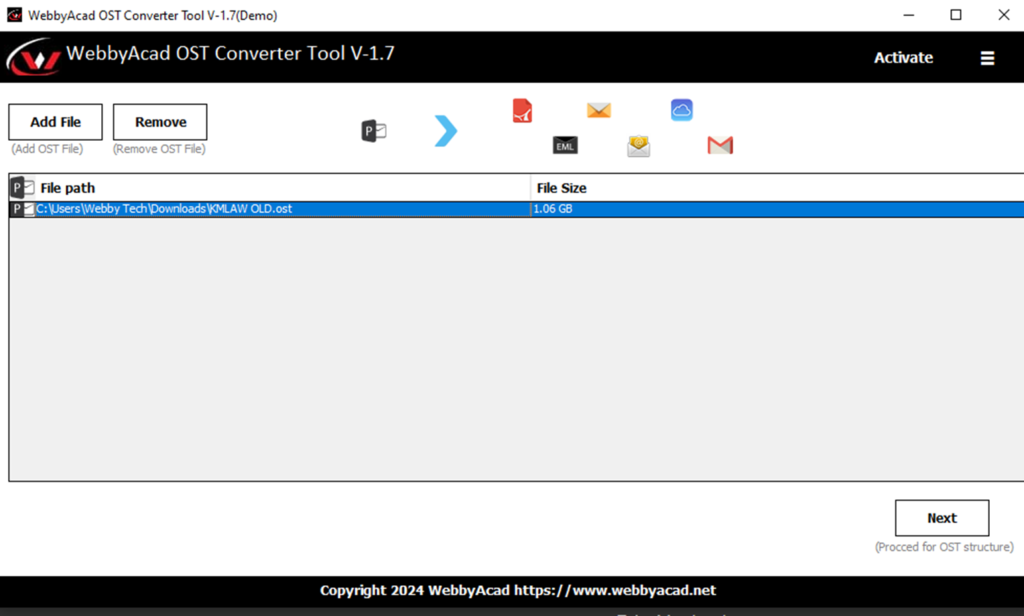
- After selecting next option select required folders from OST & click on inbox button containing all data files from the root folder and click next.
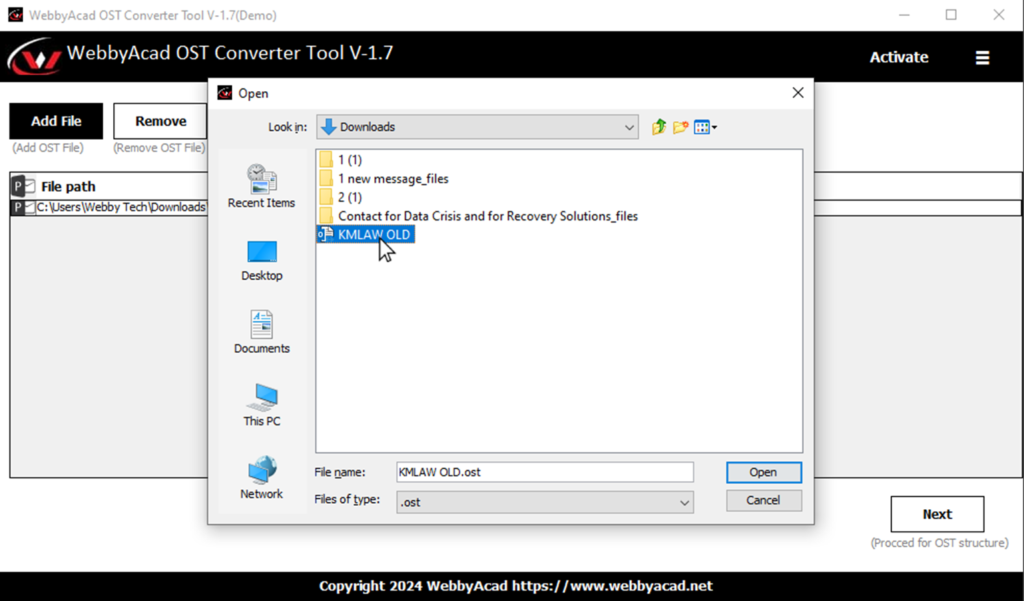
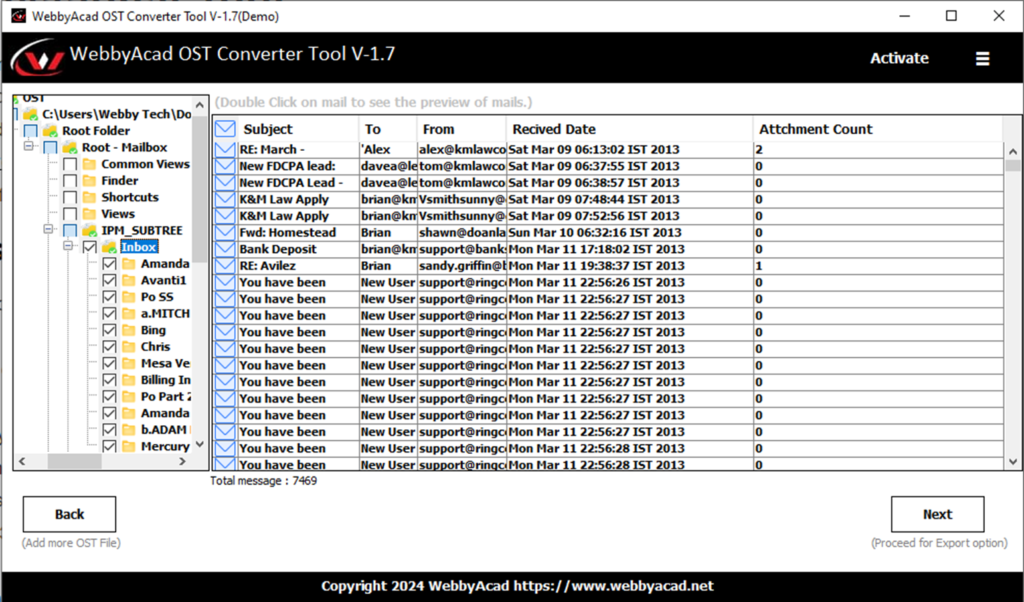
- You can also preview the files/folder in the preview panel by double clicking the mails.
- Select export option on the given files.
- Next, select the Import OST to PDF option from the dropdown list.
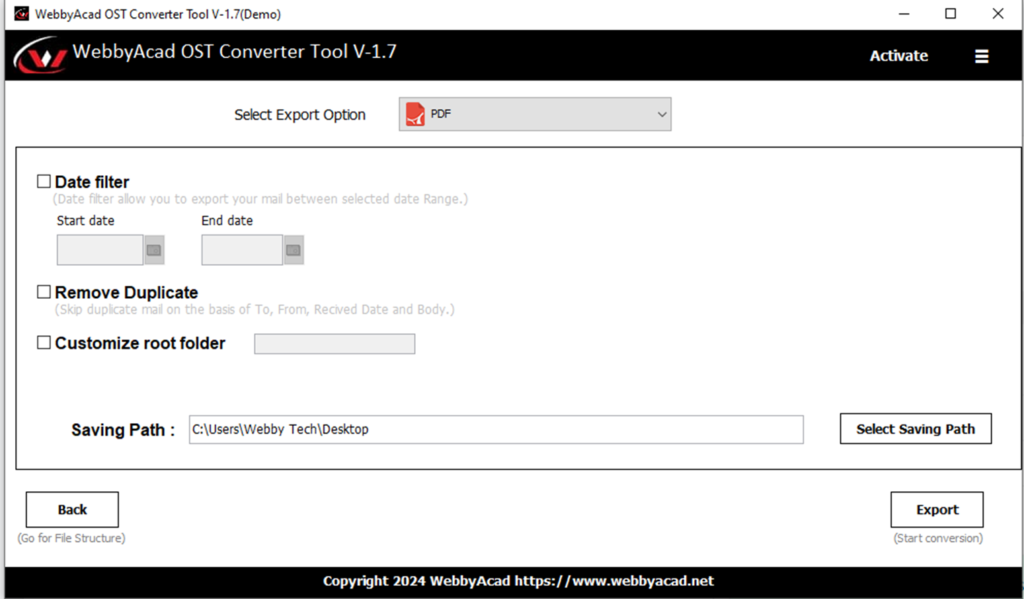
- In this you have an option to filter your email according to date, duplicate email removal etc.
- Finally, click the “Convert/Export” button to start adding the OST file to the PDF account.
- At last file has been converted into PDF file format and the conversion process has to be done.
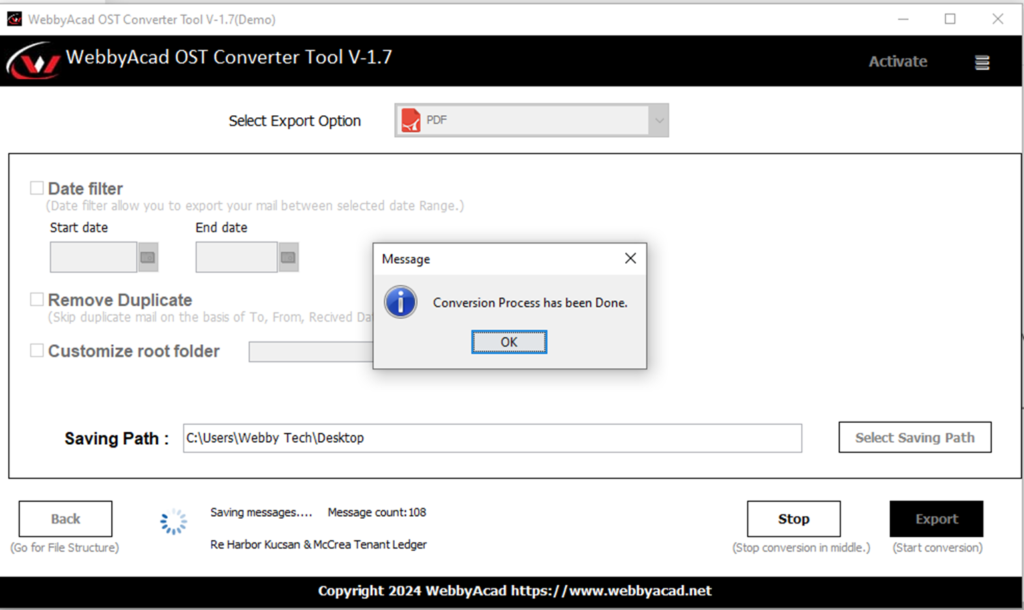
- For free version, WebbyAcad OST Converter Wizard will back up only 15+ email per folder, if you want more files to be converted then you have to buy our license version and for that you have to require “Order id” and “Activation key”.
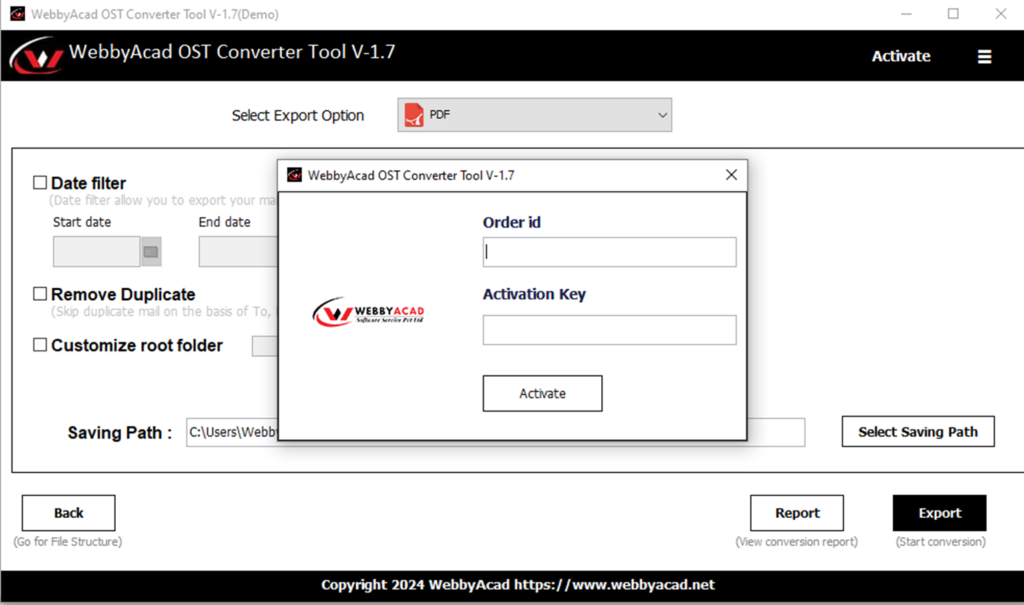
An OST to PST Converter is a strong tool to Convert OST Outlook File to PDF Format as part of this programmed method. There are a lot of features in this utility software that were made with high-tech users in mind. The software is easy to use, and you don’t need to know anything about computers to do it. In addition, it changes a lot of OST files to PDF format.
Features of OST Converter Software
- The software changes OST files into other types of files and email clients.
- You can move Outlook OST files to Office 365 and other popular email clients with this software.
- You can see what’s in the OST file before you convert it.
- It lets you save the file in the same directory by using the “save in the same folder” option.
- With the Mail Filter option, you can move only certain emails.
In Conclusion:
In this post, we talked about the best ways to convert OST to PDF, with professional tool. We suggest that you choose the option which lets you directly import OST to PDF with attachments. Thanks for reading this! Feel free to get in touch with us if you have any enquiry.