Summary: Over 400 million users believe that Microsoft Outlook’s service is the best for their email data storage and backup. PST (Personal Storage Table) and OST (Offline Storage Table) are two file formats in Outlook, let’s focus on our post and start with with Orphan OST file definition and introduction and discuss the way to Open Orphan OST file in Outlook 2024.
In this following post, we have to communicate with each other to find the best way to open the Orphan OST file in Outlook 2024 ( Latest Outlook Version ).
What is an Orphan OST File?
Microsoft Outlook OST Files are those files that are save separately from the outlook. PST files work with server or internet connectivity with it they can’t be open in Outlook. Orphan OST files time gap for this process is unspecified.
In How much time OST file extracted from Outlook?
“How long it takes, ultimately, depends on the size of your mailbox and the amount of data it requires for the sync. Automatic cleanup of OST files with Outlook. A few minutes pass for the synchronization of data, depending on the amount and the mailbox size.
Where to find Orphan OST Data Files?
Generally, OST files are create for orphan accounts which can present serious issues for users who are attempting to work with their Outlook data. These files thus get detach from the Outlook profile with which they were associate most of the time result to problems of accessibility. Knowledge of where those lost files are usually place is crucial to their retrieval.
To get to Orphan OST Files follow the following steps: To locate the OST file directory: C:\Documents and Settings\Username\Local Settings\Application Data\Microsoft\Outlook. This remains so regardless of which version of Windows you are using – whether it’s Windows 10 or Windows 11 – and could be access through Windows File Explorer where a default file named after your Outlook profile will state OST contained therein.
C:\Users\<YourUsername>\AppData\Local\Microsoft\Outlook/
Replace <username> with your Windows username.
2. Search for OST Files: Open File Explorer and type *.OST & locate all OST files on your system.
Instantly Open OST to Microsoft Outlook in 2024
Thus, there are many methods that can be found online and users are often in doubt while choose the right method. Don’t worry I take the Internet’s best solution with an effective and secure result percentage rate.
Using the Import/Export Wizard: Method 1
- Open Microsoft Outlook: To run Import/Export in Microsoft Outlook, launch the program and click on File then on Open & Export and click on Import/Export. This will help you to achievement that goal of having the ability to manage your Outlook data files.
- Export to PST: Select Export to a file, choose Outlook Data File (.pst). Follow the prompts to select the OST file and save it as a PST.
- Import PST: After exporting, use the same wizard to import the newly created PST file back into Outlook.
Auto Archive: Method 2
- Access Auto Archive Settings: In Outlook, go to File > Options > Advanced, and click on AutoArchive Settings.
- Configure Settings: Set up archiving options to move emails from the OST file to a new PST file.
- Run Auto Archive: Execute the Auto Archive process to create the PST file.
WebbyAcad OST Email Changer Tool as Viewer: Method 3
- Download OST Email Converter & Viewer Software: Obtain the WebbyAcad OST converter tool from the official product page.
- Attach your Orphan OST File: By the “Add File” button paste the OST File.
- Preview the File and Attachments: In the next step come to the Preview section for file preview.
- Select the File Format: Choose the File Format PST.
- Choose the file saving location: Set the file saving path manually.
Read Also:- Windows PowerShell Trick to Convert OST to PST
Conclusion
An orphan OST file in Outlook 2024 can be solved if one exports it. Particularly, this can be done with the help of Import/Export wizard. Auto Archive settings, or any OST Email changer for instance WebbyAcad. The users will be able to effectively get their useful data back and have access to their emails. Also other relevant information which is stored in OST files, if only they perform the right steps to achieving the mentioned goal.





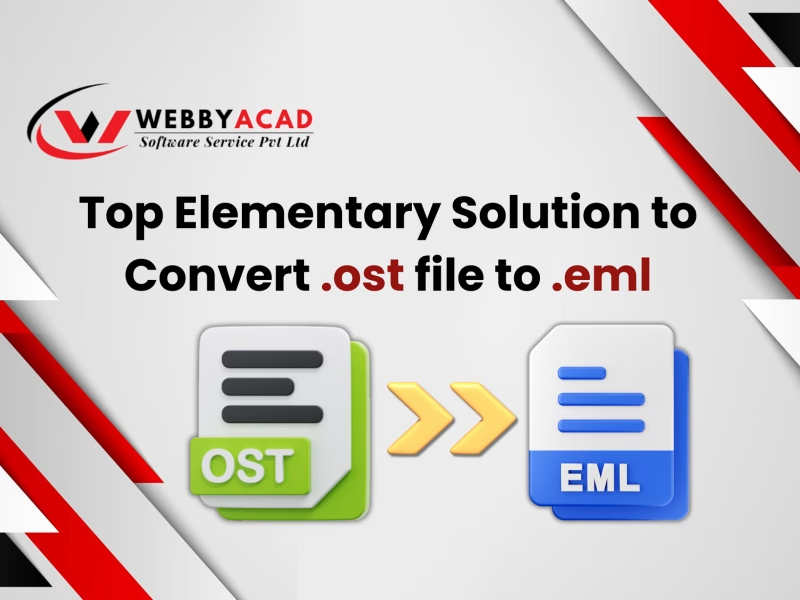
2 thoughts on “How to Open Orphan OST File in Outlook 2024”
Comments are closed.