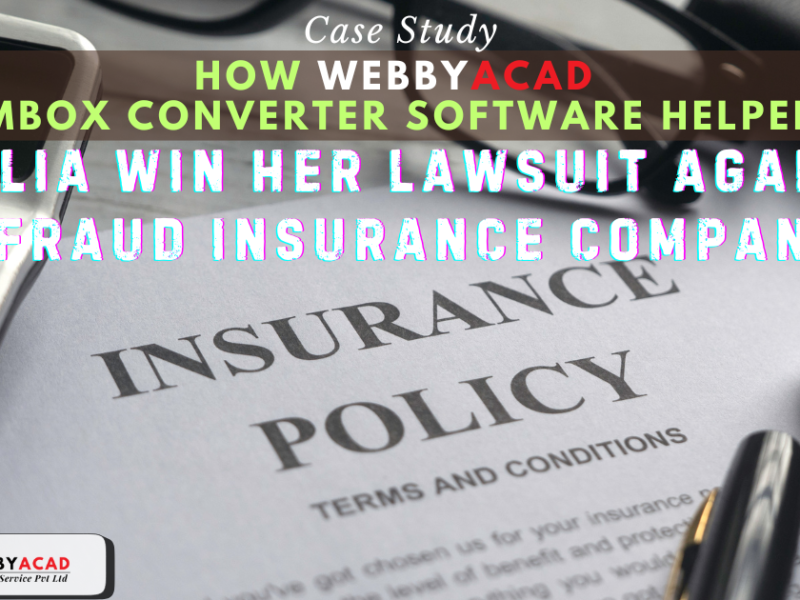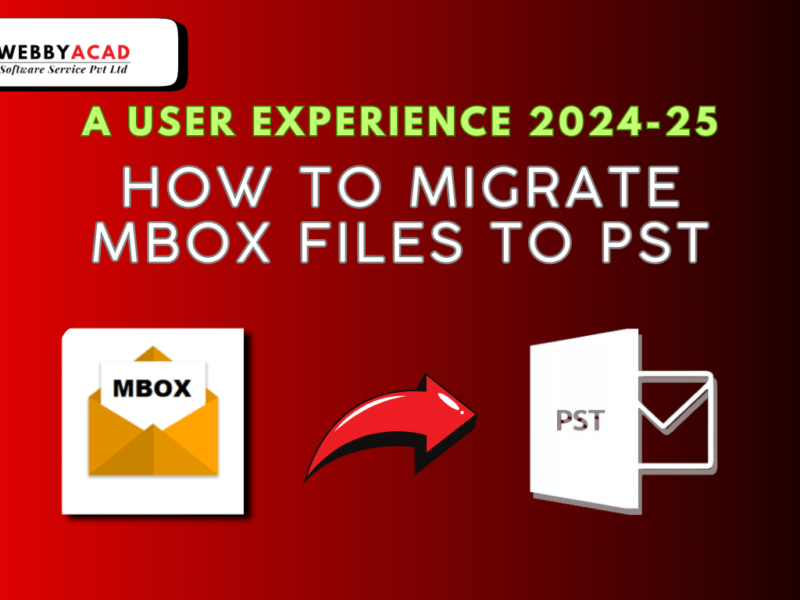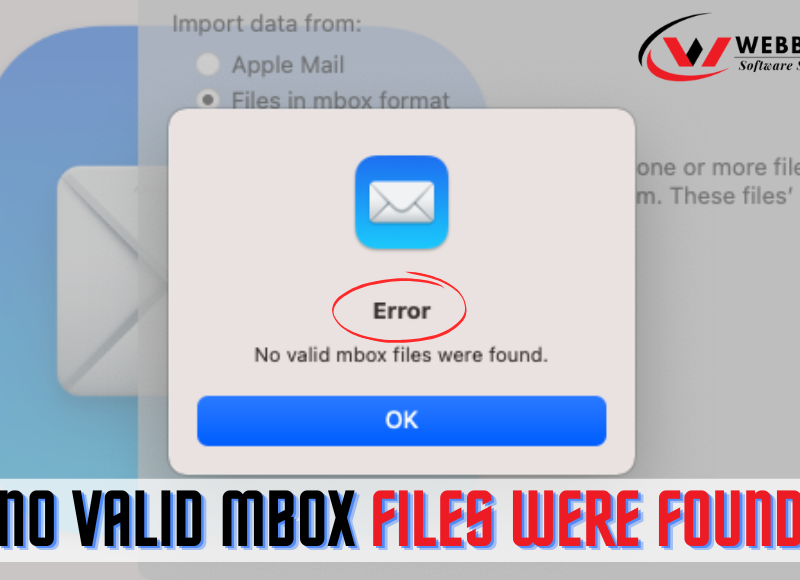In this blog you will find an excellent solution, if you want to import PST files into Thunderbird without Outlook. It’s easy to add a PST file to Thunderbird with or without running an Outlook email client. Many people who are moving from Outlook to Mozilla Thunderbird need to move their mail from PST files to Thunderbird. If you do not have MS Outlook, it may be challenging to complete this process.
This information contains valuable methods and tricks that will assist you in opening a PST file in Thunderbird, regardless of whether you possess technical expertise or having new to this.
Outlook stores all of your info within PST files, which are a type of file format. Outlook users can back up their emails, contacts, calendars, notes, tasks, and journals by exporting them to a PST file. Thunderbird is a free, open-source, cross-platform email client for systems that cover 25 million people. It has very simple interface and easy to set up and comes with many useful features. Thunderbird can be used on Linux, Windows, and Mac computers.
Importing a PST File Directly Into Thunderbird Without the Use of Outlook
There is no manual method available to import PST files into Thunderbird without Outlook. Firstly, the PST must be manually converted to MBOX, and then, the MBOX file must be transferred to your Thunderbird account. However, Webbyacad PST File Converter Tool allows you Import PST Files to Thunderbird Without Outlook application. We know your issues and offer a straight expert-recommended tool for Windows running PCs. The program supports all kinds of PSTs, including damaged, archive, password protected, ANSI and UNI Code. Furthermore without any compatibility problems you can upload PST files of MS Outlook 2021, 2019, 2016, 2013, 2010, and any older versions.
This allows opening PST files in Thunderbird on Windows 11, 10, 8, and fewer versions with simplicity. Users can also import several PST files simultaneously to the Thunderbird account. You can download and install the tool on your system. After that follow the steps below to import PST into Thunderbird account.
Here Are the Steps to Import PST to Thunderbird Without Outlook:
- Download and install the Webbyacad PST Converter Tool from the Open menu option.
- Click Outlook PST file from Email Data Files.
- View preview data then choose the folder you wish to import from.
- Click Export button and then choose Thunderbird from the list.
- Starting the process click the Save button.
Without installing Outlook and other programs, you may easily import PST files into Thunderbird account here.A complete notification on the screen will show in just a few short seconds. You can now open a Thunderbird account right now and check the submitted information.
Manually Open PST File in Outlook From Thunderbird
- Choose the Email option then click the Continue button. Set your default programme as your Microsoft Outlook.
- Open your Thunderbird email client then click on the menu icon.
- Go to Tools now option, choosing the “Import” icon.
- Click “Import from Outlook” button then press Continue.
- Choose the “Email option” and then click Continue.
- At last, click on “Start Import,” click. You are done now with the process.
The limitations of the manual approach
- Not applicable with corrupted or damaged PST files. Should your file be corrupted, first you must fix PST file and then import it into Thunderbird.
- To begin the procedure, both MS Outlook and Mozilla Thunderbird email applications have to be set up on your system.
- When attempting to import PST to Thunderbird, the most recent Thunderbird version users ran into a “Profile Not Found” issue.
- There is a probability of data loss if you follow the wrong steps while importing PST file into Thunderbird.
Characteristics of The Conversion Tool
The PST converter software or Thunderbird to open PST files is equipped with many exceptional features that users need. The following are some of the list given below :
- Reliable Utility: This is a dependable utility that enables to directly Import PST Files to Thunderbird Without Outlook application. It does not modify any information during the publishing process. You will receive the original before the uploading process.
- Works with Damaged Files: It enables the upload of damaged PST files without any loss. Additionally, it is possible to upload files that are password-protected, archived, or encoded in ANSI or UNICODE.
- No Outlook Required: This is a standalone application that enables the import of Thunderbird PST files without the need for Outlook installation. It is compatible with all PST files, regardless of the version of MS Outlook from which they were generated.
- Support Windows Operating Systems: It is a completely A Windows-based utility software that enables the import of PST files to Thunderbird without Outlook on the most recent version of Windows 11 and other older versions.
- Upload Selective Items: Before initiating the import procedure, it is possible to apply filters to data items and upload only those that meet specific criteria. In order to achieve this, select the “Search” window and conduct an email search by the following criteria: date, time, attachment, name, to, cc, subject, and so forth.
You can also download the software for free to see how it works in general. It can send the first 15+ emails in each folder for free When you are satisfied with the result, then you can buy the licensed version and upload as many things as you want at once.
You can easily get contacted to the customer/technical support team if you have any query related to the software. The availability is of 24/7 and will answer your question as soon as they receive your query.
Final Conclusion:
You cannot directly import PST file into Thunderbird without the Outlook tool when you do it manually . So, above we have discussed about the best professional wizard that allows you to directly import PST files to a Thunderbird account. I hope this blog post answers all of your questions about how to import PST files into your Thunderbird account.