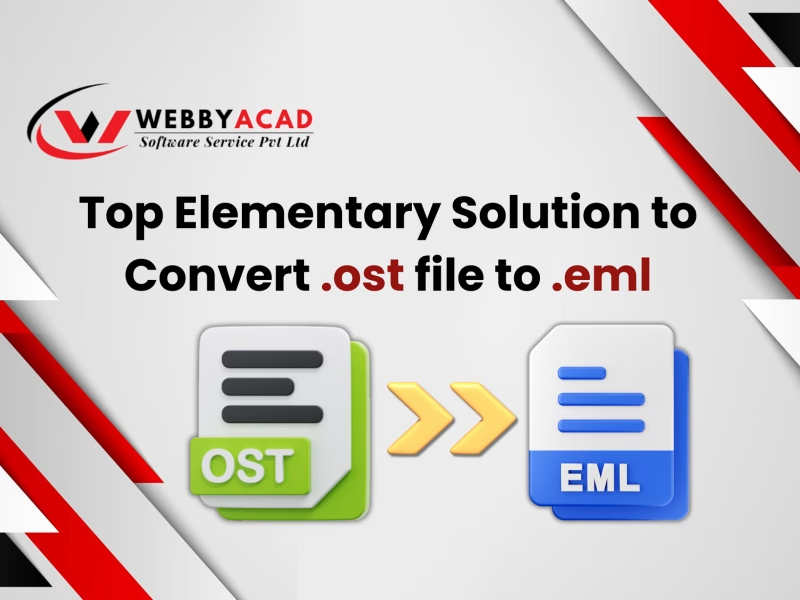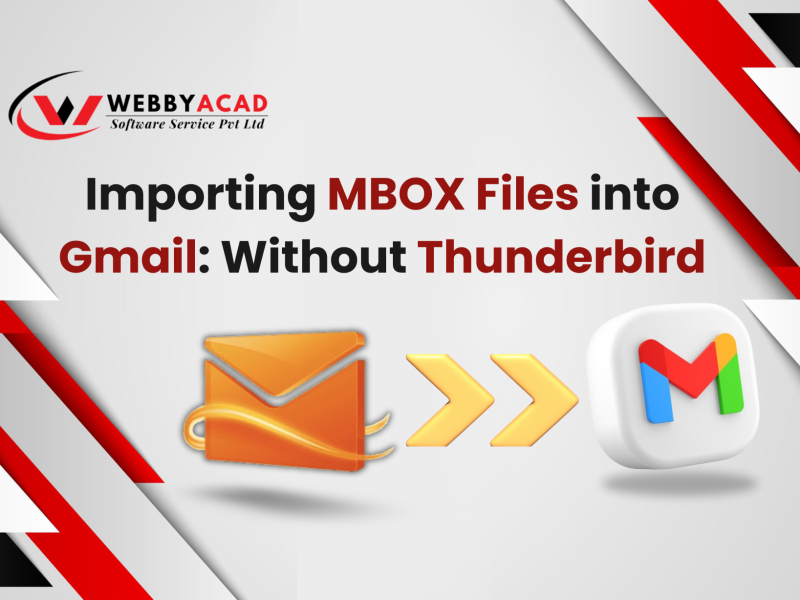Overview: Thunderbird and Outlook are two different platform with many different features. This informative article is created in such intent to help users across the globe export Thunderbird files to Outlook PST. In this article users will get all the information related to Thunderbird and Outlook. Also, all the various method to export MBOX Thunderbird files to Outlook PST accounts.
What is Mozilla Thunderbird and How to Export Thunderbird Files to Outlook
For every user Thunderbird creates different user profile with different files but MBOX is the primary format used in the Thunderbird. to export Thunderbird files to Outlook users required to know the best solution either it is manual, tricky or any recommended program by experts. Read more below for the best solution to easily load all emails from Thunderbird to Outlook. Mozilla Thunderbird is most used and popular email client used by many customers across the globe. The email client is very flexible due to its open-source nature. Mozilla Thunderbird is open-source email client, and it is available for cross platform. It provides all the functionality to provide management of email like junk filtering, themes and many more.
The storage location to check for user Profile in Windows is: C:\Users\Windows username\AppData\Roaming\Thunderbird\Profile\Profile name\
Note: No direct solution is available to move MBOX files to Outlook, user need to use Mozilla Thunderbird converter.
What is PST Outlook format?
PST stands for “Personal Storage Table” this is the file format supported by Microsoft. This file is used to store items like calendar events, contacts and email message. Now this PST files are stored within the popular software like Microsoft Exchange Server, Windows Messaging and Microsoft Outlook in Microsoft.
Mozilla Thunderbird Mailbox Association:
The detailed explanation given in this article; it is now very clear that MBOX file format is mainly used in Mozilla Thunderbird to store email data. The MBOX files stores all the information and attachments available in the email.
But if we talk about PST file format. PST file format is not linked with Thunderbird by any means. Outlook is solely used by Microsoft to store users email data and attachments. PST stores information in different it just not stores emails it also stores contacts, calendars, to-dos, journals etc. But MBOX does not stores all this information in systematic manner.
Basically, users need to convert Thunderbird emails into PST Outlook format when they need to access all the MBOX email data into Outlook platform. What if I tell you there is no official way to convert or migrate Thunderbird MBOX emails into PST Outlook. There is no official program or application developed by Outlook or Mozilla Thunderbird to import each other’s email file format. To solve this problem users, need a professional solution to solve this import email file task.
Now, we will discuss various options available to import Thunderbird Emails.
Backup Thunderbird Emails and Export Thunderbird Files to Outlook
The procedure involves opening the data location of Mozilla Thunderbird files located in your system: C:/Users/admin/AppData/Roaming/Thunderbird/Profiles/
Once user will be locating the MBOX files within the Sub-folders. The location of the files might vary according to the version of Windows that user is using. The most easy and effective procedure to locate the email file and backup the MBOX Thunderbird emails for each account is mentioned below:
- Run Thunderbird Go to Tools menu and there select Account Settings.
- New window will open to show all the users account configures in Mozilla Thunderbird.
- On the left side of screen users will see option Server Setting click on it corresponding to user email account. User will find the Local Directory with the location of email data of mailbox of the particular email account.
- Copy the path of local directory, paste the email data on Windows Explorer and look for the exact location of mailbox files.
- Copy all MBOX email data, copy the email data some other place as a backup file.
- Follow the above-mentioned email data for different other email accounts. Using this method user will have all the data at one place and does not have to look for multiple directories for each file.
Now if you know SBD (Standard Bidding Document) folders plays key role in creating and maintaining file/folder hierarchy in Mozilla Thunderbird. While copying the MBOX files in desired location copy all the SBD folders available.
Note: Now if the user ever needs to take backup and later restore all the email data on another Thunderbird email client. Simply copy all the contents of folder with the similar name example: john.default. After this one another computer or laptop simply create a new account. Open the profile folder and replace all the present data with the previously copied information.
Two Ways to Migrate Thunderbird Emails to Outlook
- Manual Approach
- Automatic Approach
Manual Approach:
Manual way to export Thunderbird to Outlook users need to follow the mentioned steps below:
- Install and Run Mozilla Thunderbird. Open the desired mailbox,
- Choose the email files to export the particular data in PST file format,
- Right-click and select the “Save As” option,
- Select the folder to store all the MBOX email data of Thunderbird emails and click on the option “Select Folder” option,
- After this run Microsoft Outlook and create a new folder inside it,
- User can either import the saved email data in Thunderbird or use “Drag and Drop” to simply place them on the interface of Microsoft Outlook,
- After all the email data are visible in Outlook, go to the option “File” menu,
- Choose/Select “Open & Export“, followed by “Import/Export“,
- Select/Choose “Export to a File” and click on “Next“,
- Now, select “Outlook Data File” and click on “Next” again,
- Select the mailbox folder which contains Thunderbird emails to export to “PST“,
- It will ask for various options to choose from select them according to your convenience and click on “Finish“. This will generate and give you PST file format.
Limitations of the Manual Process
To export Thunderbird local folders to Outlook there are some limitations to it and all the limitations mentioned below:
- This method is not appropriate to convert or transfer Thunderbird MBOX email file in bulk.
- This increases high chance of data corruption and data loss in the steps are not followed properly.
- This is time consuming process because it might involve thousands of email data and thus converting them one by one will take lot of time.
- In this process users need to have both the application Mozilla Thunderbird and Microsoft Outlook at the same time.
Automatic Approach:
Microsoft has enabled an Import/Export in Outlook. With the help of this feature, any user can easily import emails and other email data into Outlook. But it has some limitations because it only restricts users with one option to importing only .pst files. Because of this limitation it is not possible to import email data from Thunderbird to Outlook directly. To perform this first convert MBOX Thunderbird emails to PST format and after this user can import the PST email data file into Microsoft Outlook.
Solve all the problems mentioned above regarding the limitations on converting Thunderbird MBOX email files into PST Outlook. The software WebbyAcad MBOX file converter is widely used and best in terms of email migration and conversion of MBOX data. The tool is developed to solve the problems of many users across the globe while the users try to export Thunderbird files to Outlook. The application user-interface is friendly to use by anyone. If the person is an expert user or a normal person. The options are easily visible and it’s easy to navigate between the options throughout the process of data migration and conversion. The software supports almost all the versions of Windows operating system like Win 7, Win 8, Win 8.1, Win 10 & Win 11. Supports all (32-bit or 64-bit) operating system.
Automatic Software to Import Thunderbird Emails to PST
- Download and Install: Go to the official website and download the software. Install the software on the device.
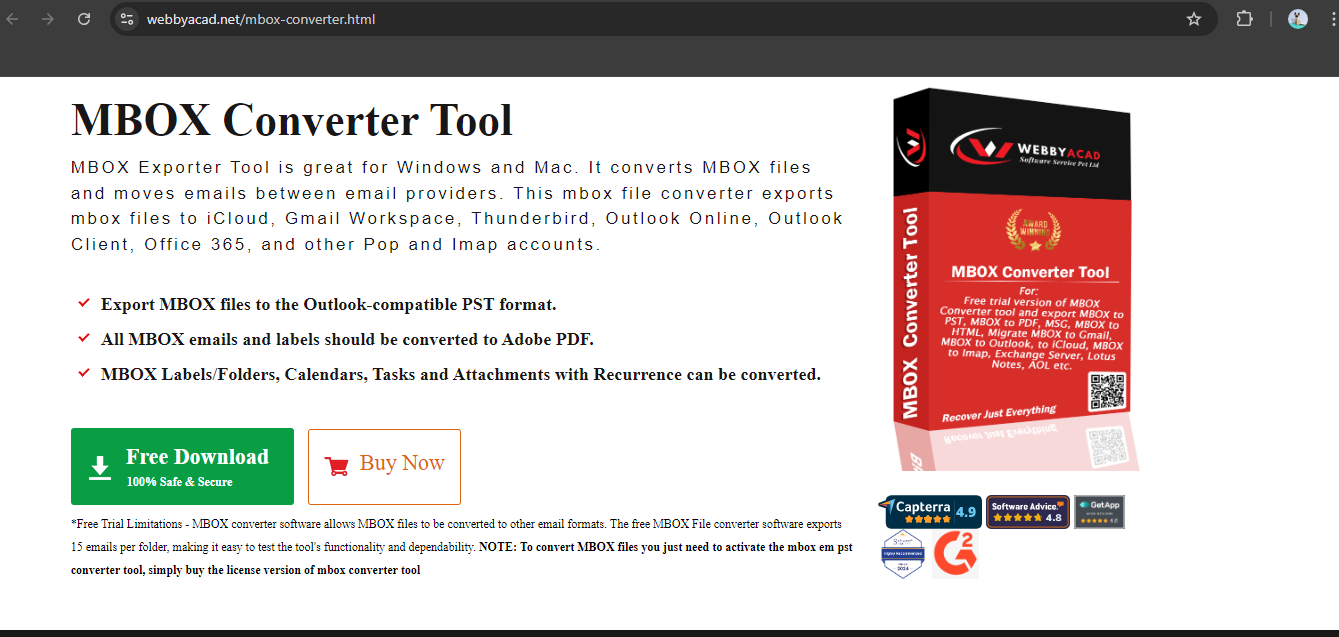
- Run the software: Run the application and the user will be able to see the dashboard of the software.
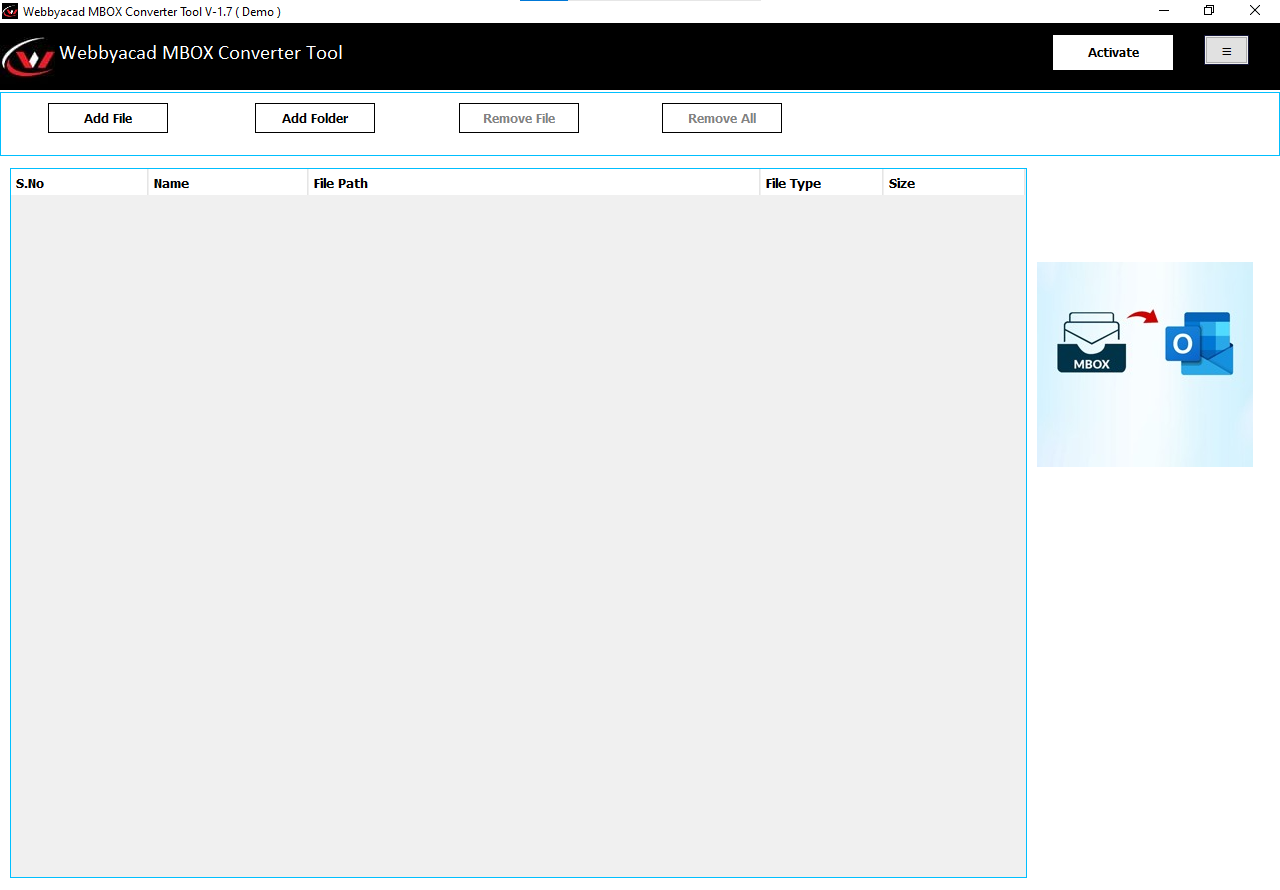
- Add File or Folder: In the software, users will be able to see the option to “Add File” or “Add Folder” for conversion. So, add the MBOX file for conversion. Click “Next”,
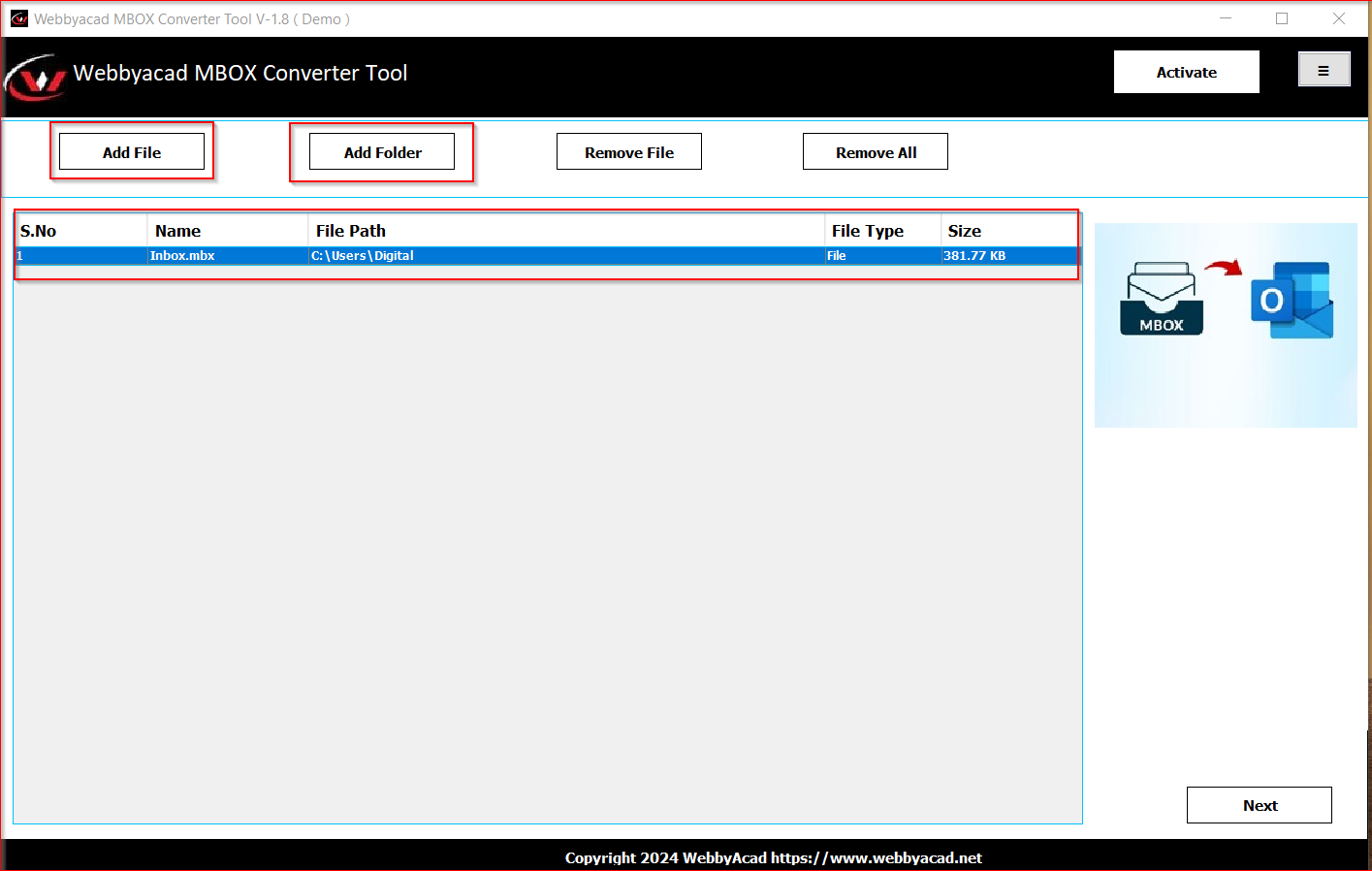
- Select and Preview Files: On the left side of the application all the files and folders will appear for conversion. “Select” the file for conversion and preview it before the conversion or migration to see what the end result will look like. Click “Next”,
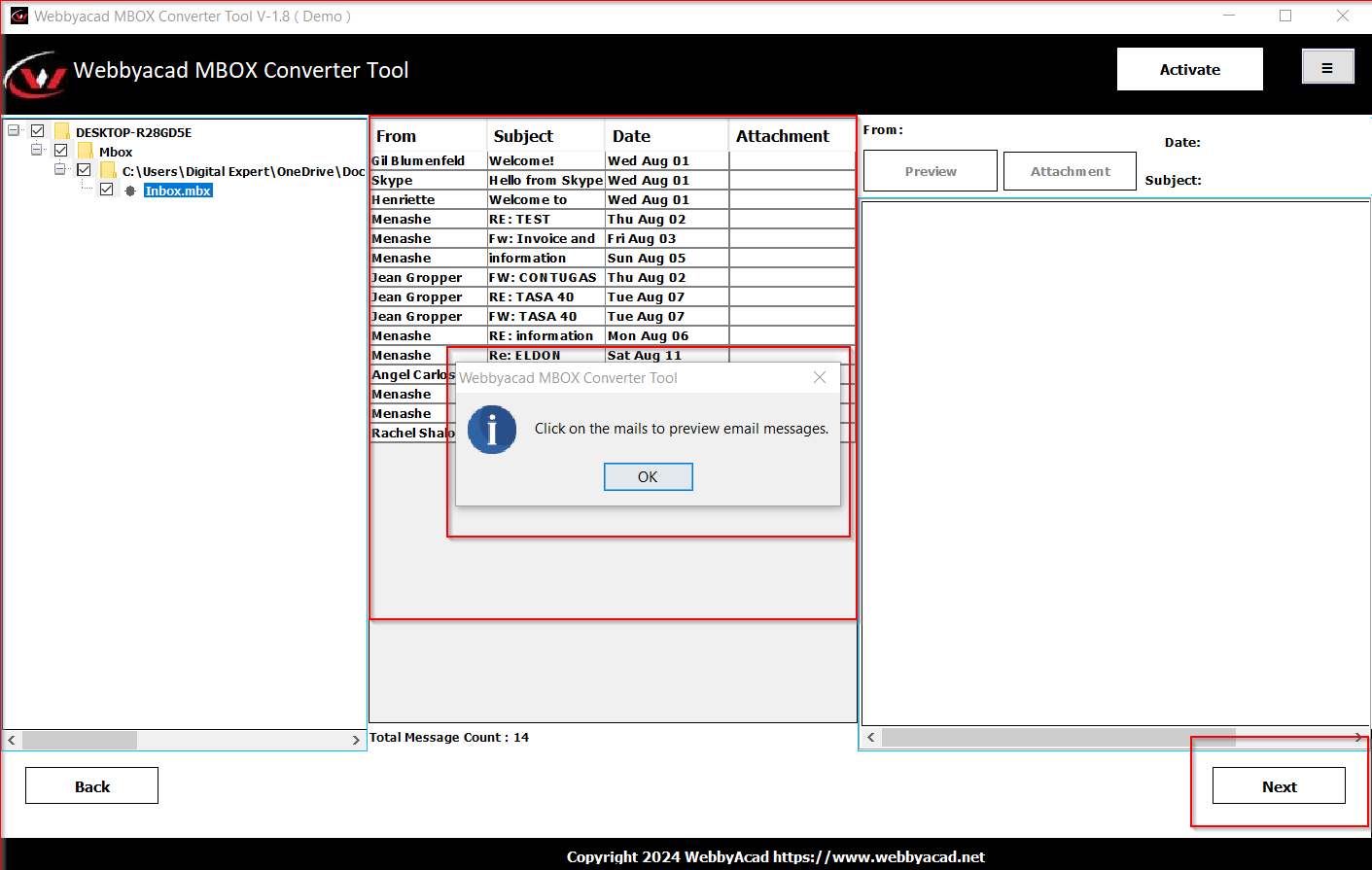
- Choose the Format: Select the format for conversion from the drop-down menu. The software supports different formats for conversion and various email clients for the migration process. Click “Next”,
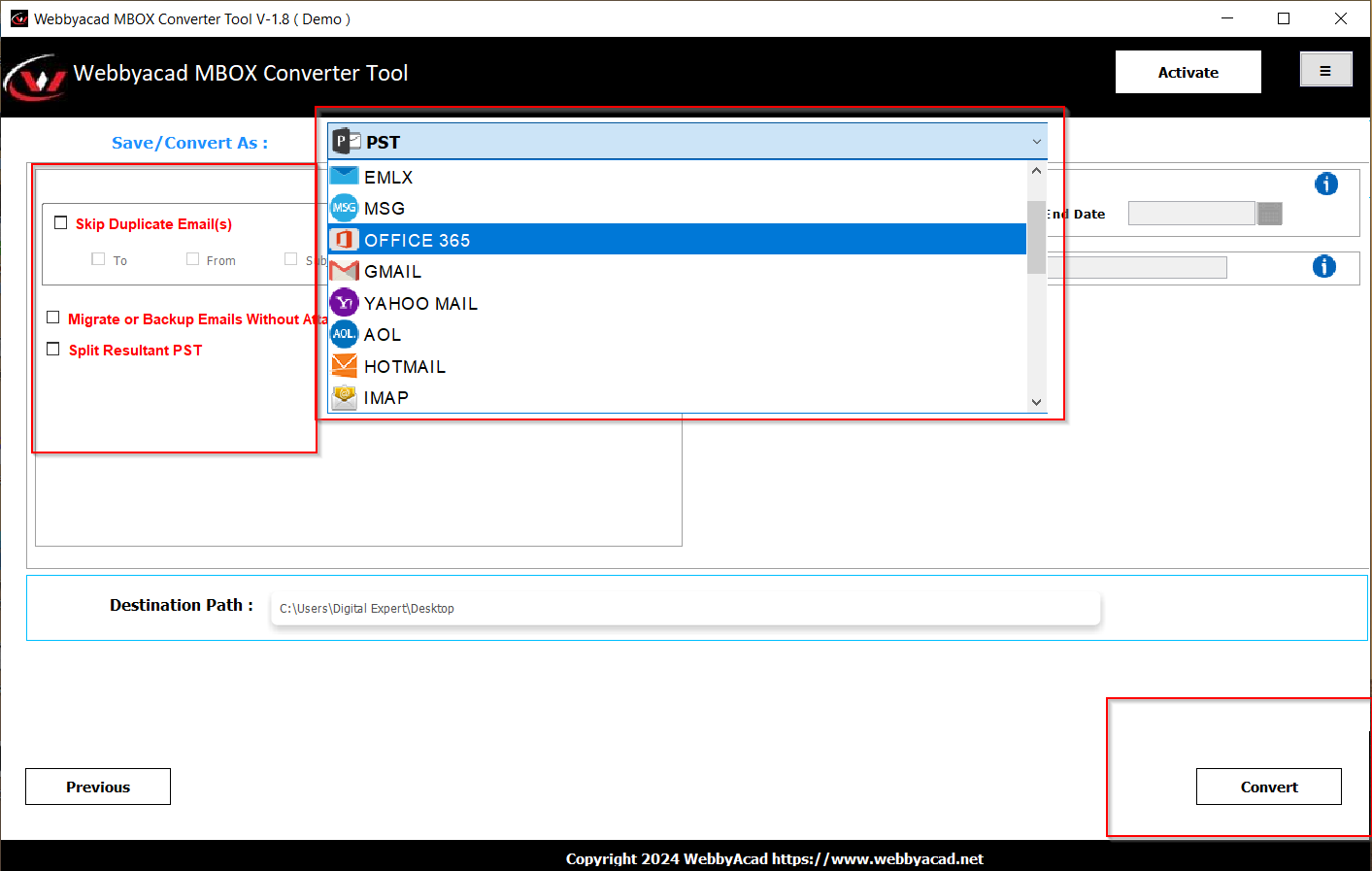
- Advance Filter Option: The advance filter option will show you several advance options to choose from which will further help narrow the conversion of email data.
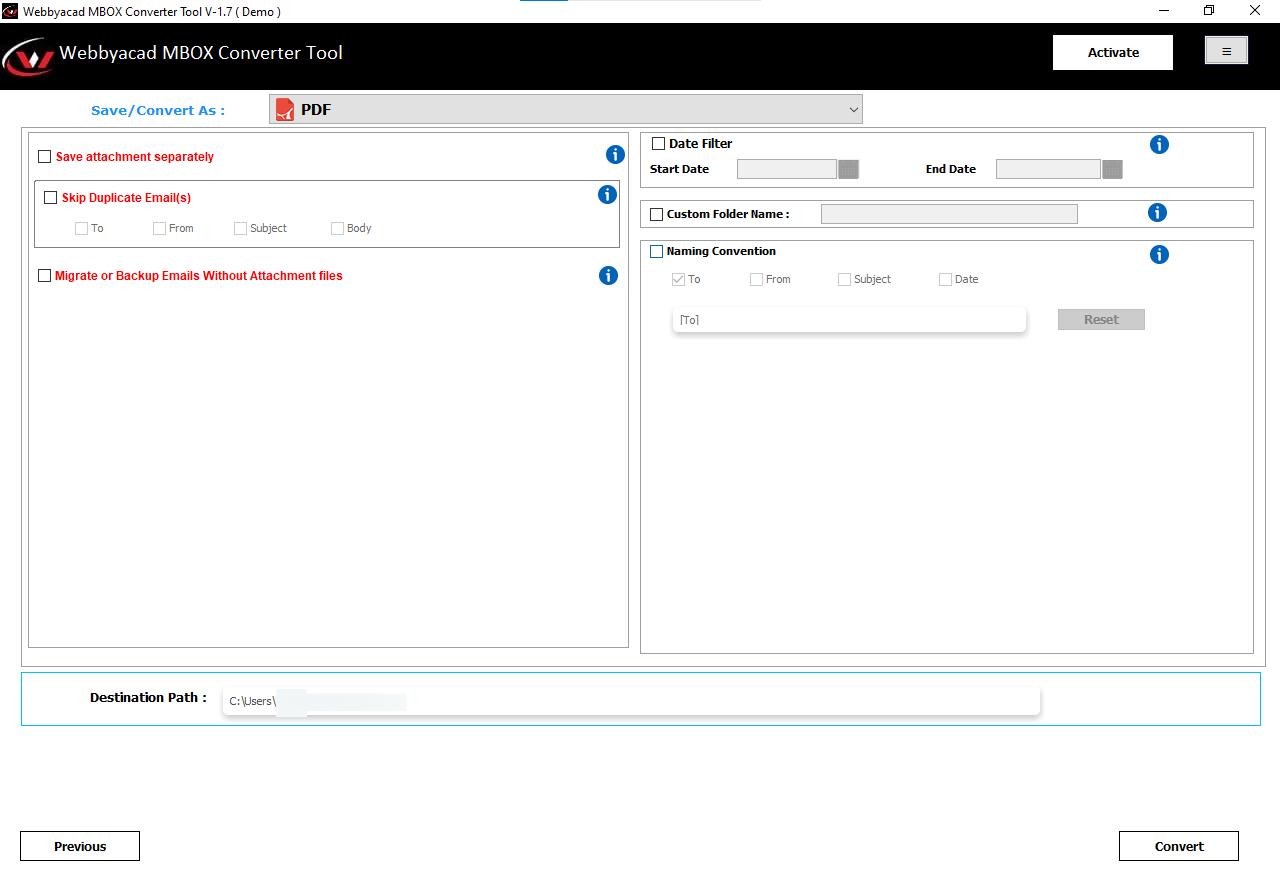
- Convert: Click on the option of “Convert” to start the process of conversion and once the conversion is complete users will be able to see the notification on the screen.
Benefits of using Automatic Software
A self-dependent tool which works on the local device and has nothing to do with an online server is safe and reliable. The software allows users to easily export Thunderbird files to Outlook. The best part is that the software it shows numbers of files or emails conversion in the process bar. Which allows users to see the process throughout the process of conversion. This makes convenient for users to monitor the conversion process. There are many benefits of using the software and is mention below:
- Choose Custom Save Location: The tool will allow users to choose the location of the folder to save the new PST file for Outlook.
- Selective Conversion: The tool supports selective conversion of files. Users can choose the file for conversion to save space on the disk.
- Supports Various Outlook Formats: The software supports various formats of Outlook like 2003, 2007, 2010, 2013, 2016, 2019, 2021 and latest version of Outlook i.e. 2024.
- Retain Metadata: The software offers exclusive advanced features users can easily export Thunderbird files to Outlook while maintaining the Metadata. This feature is only exclusive to the software and not offered by any other third-party solutions or tools.
- Clean User-Interface: The interface of the software is very friendly thus allows users to easily navigate between the options. Normal people and skilled professional people but can use the software easily without any problem. All the options are easily visible and accessible throughout the conversion or migration process.
Conclusion:
If anyone searches online the process to export Thunderbird files to Outlook website will show various results. The results are not achievable by common people and even they try to follow those steps there is chance of data loss and data corruption. Even though it is very hard to find a free tool or software which will complete this task with ease. Users can follow the steps mentioned above in this article for easily exporting MBOX Thunderbird email data to PST Outlook. But following these steps might lead to data loss or corruption in the data so make sure to have a copy of the data before conversion. Automatic software makes this process easy and allows users to easily convert the file without the loss of data and corruption in the data.