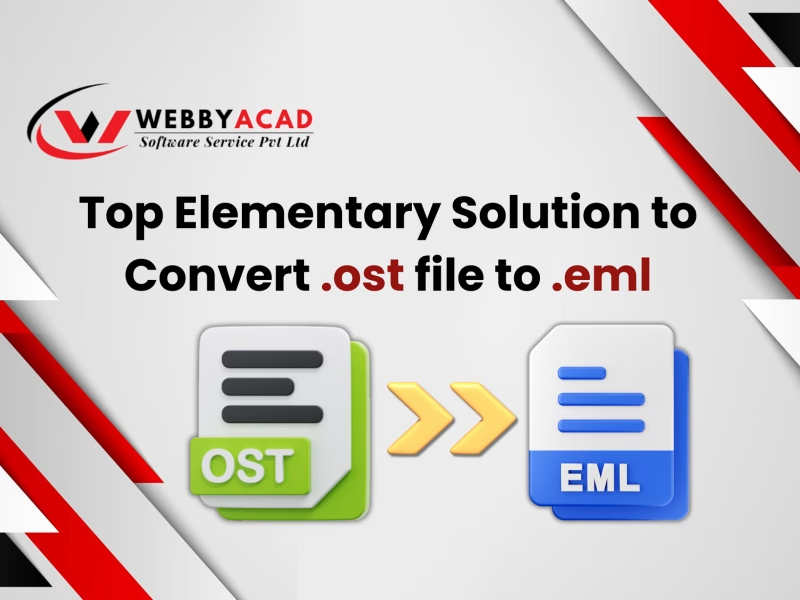Overview: Zimbra, a popular open-source email and collaboration suite, stores data in a proprietary format. Users might encounter difficulty when trying to access and export Zimbra to many formats or migrate Zimbra files. Zimbra enables your data export through multiple protocol options, which provide both flexibility and ownership of your information. Our guide includes step-by-step explanations of multiple data retrieval methods together with formatting options that help users choose appropriate migration tools and solutions.
Why and How to Export Zimbra Files?
Different situations could require exporting your Zimbra data files because of multiple possible reasons. Now users are going to read below more sections and points about on how to export Zimbra to many formats.
- Users migrating to different email platforms, including Gmail and Outlook, together with multiple Zimbra servers, usually need to first export their existing data.
- Zimbra data backup procedures that create different file formats ensure redundancy while protecting against data loss.
- You require email archiving with specific data formats for both compliance needs and extended data preservation.
- The ability to transform your data into common file formats creates accessibility for different applications and tools to use it.
- You can easily distribute specific emails or folders to others when these files adopt universally readable formats.
Understanding Migration and to Export Zimbra to many formats
Users can export Zimbra files using multiple options, which have particular strengths and weaknesses.
- Zimbra Web Client Export: You can export contacts and calendar information using the basic feature of the Zimbra web client. Small export jobs in particular data categories can benefit from this approach.
- Zimbra Desktop Client: This provides advanced export options through different versions of the application. This method of export has become obsolete because web client usage now dominates the platform.
- Command-Line Interface (CLI): For advanced users and administrators, the CLI offers powerful export capabilities. The method enables users to automate export functions through scripting processes.
- Trustworthy Zimbra email data converter software: (like as WebbyAcad Zimbra converter, which specializes in Zimbra data transfer and conversion operations. This tool presents users with a user-friendly interface while supporting different format types.
Common Export Formats and Their Uses
Zimbra exports its data through different supported formats that fulfill diverse data needs.
- .mbox: This file stands as a standard migrate format that functions as a flexible method for email message storage. Multiple email clients allow to import MBOX to office365. The export of email data using this format provides a suitable solution.
- .eml: A single email message file format. Most email applications will access EML files. Useful for migrating individual emails.
- Gmail: It represents the default format, which is used for saving contact information. Contact management systems, together with address books, accept data import from Gmail files.
- .csv: This file format represents tabular data through values separated by commas. The CSV file format enables spreadsheet applications, including Excel and Google Sheets, to render it.
- PDF: This file serves as a flexible document format that maintains visual page contents. When you change TGZ email files to PDF format, it becomes useful for storage purposes and sharing needs.
- .pst (Personal Storage Table): The Microsoft Outlook program stores data in which represents its proprietary format. The conversion of Zimbra files to PST might be necessary whenever users migrate to Outlook. Users need specialized Zimbra to PST conversion tools from third parties to carry out this operation.
Step-by-Step Guide: Exporting Contacts using the Zimbra Web Client
The following guide shows you how to migrate contacts through the Zimbra web client.
- You should now log into your Zimbra web client.
- Go to the “Contacts” tab.
- Choose the contacts you plan to export from the list. The interface allows you to choose either all contacts or individual contact groups.
- Click the “More” dropdown menu.
- Choose “Export Contacts.”
- You must choose the desired export format between (.csv or.vcf)
- The export process begins after you click “OK“
- You should save your exported file on your computer system after the process finishes.
Using Trustworthy WebbyAcad Zimbra TGZ Mail Converter Tool
You can use Zimbra email file converter to conduct conversions but the precise steps depend on tool version differences. The basic conversion process follows these steps:
- You need to get the tool through Download, followed by the installation process.
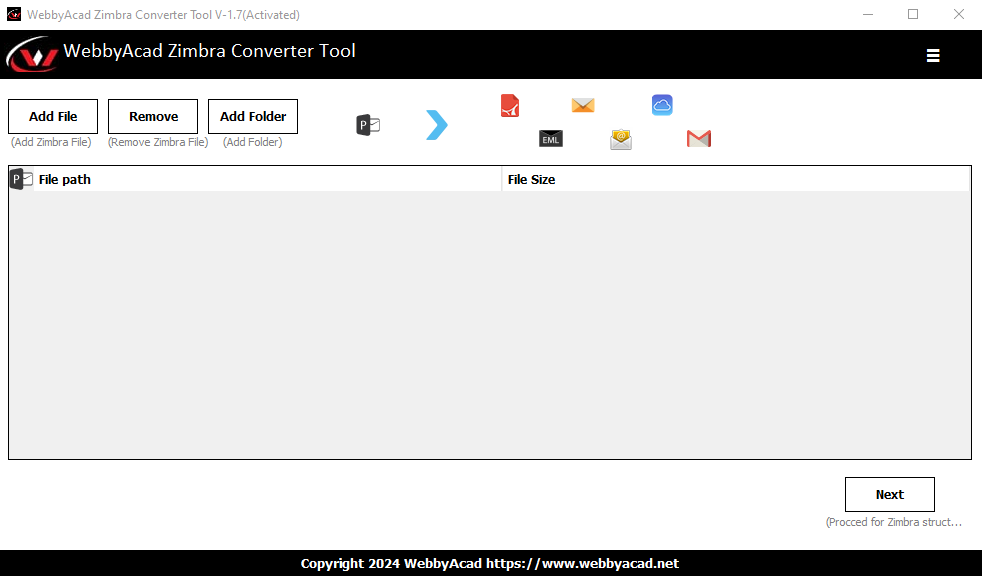
- Launch the tool by selecting the “Zimbra Conversion” option from its interface.
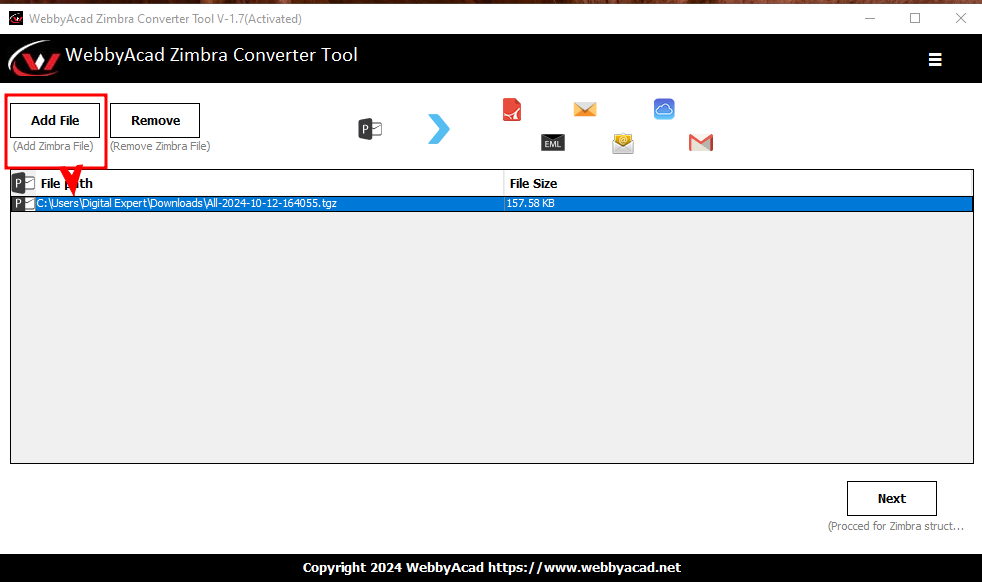
- Choose which Zimbra files (emails, contacts, and calendar) you wish to export.
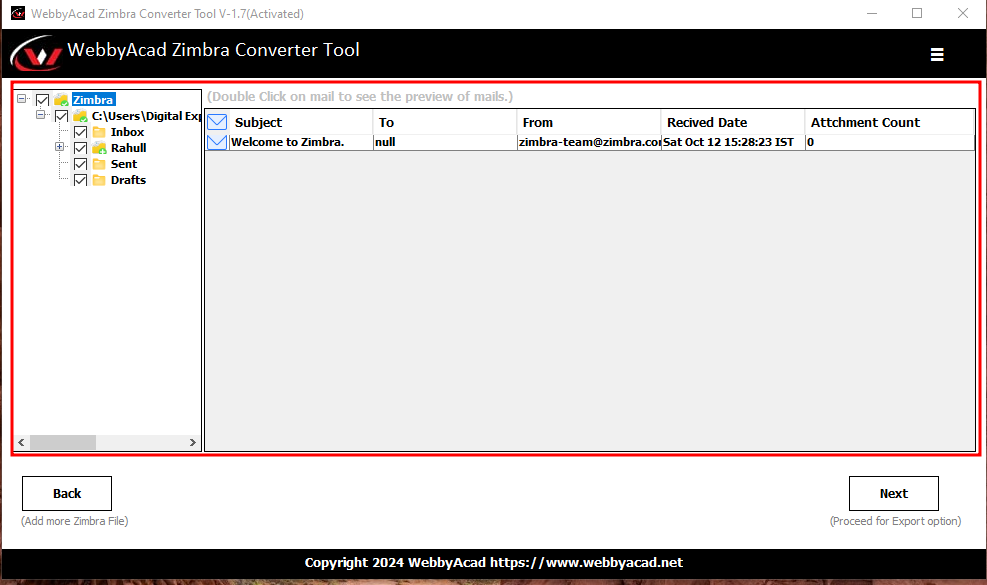
- Select your needed file format from the list that includes MBOX, EML, PST, and PDF.
- Select the precise destination location on your system to save the exported files.
- Start the conversion process.
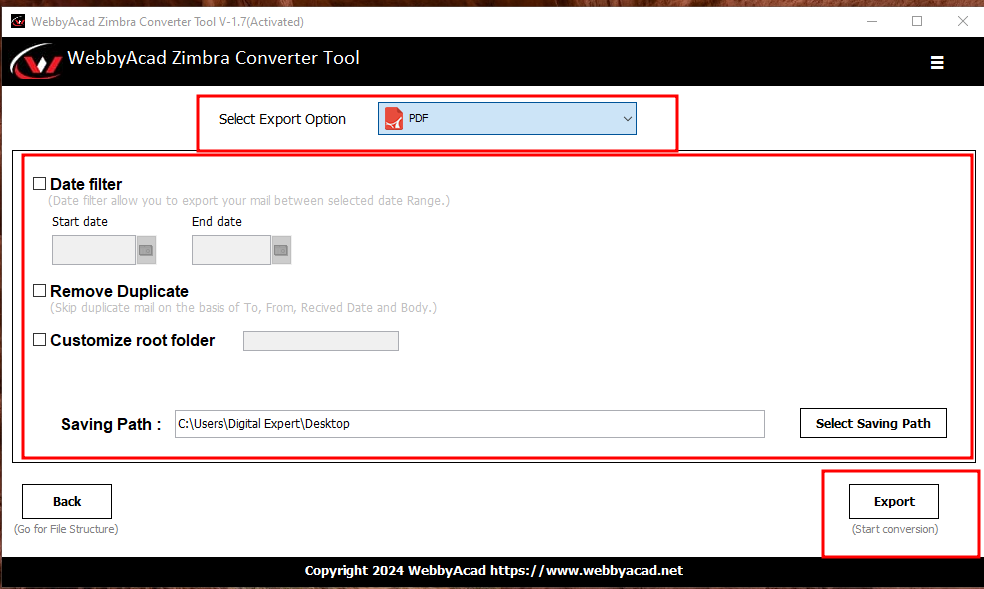
Choosing the Right Method
Your ability level combined with your requirements should determine which method you use to migrate Zimbra files.
- Zimbra web client is sufficient when exporting contacts or calendar data on a small scale.
- Exporting large amounts of emails along with complex datasets requires the CLI Tool System.
- Trustworthy migration tools succeed in delivering the smoothest platform transfer processes that handle advanced conversions between systems.
Conclusion:
Migrate Zimbra files serve essential purposes when moving data, along with backing up and archiving and ensuring accessibility under various formats. End-users can make the right approach selection for their requirements through understanding different formats and software programs, which include the WebbyAcad Zimbra email exporter software tool to export Zimbra to many formats with ease and unlimited seamless Zimbra email migrations.
Zimbra files can be exported through web client functions for standard requirements yet CLI and trustworthy software provide specialized features when dealing with advanced export needs. Appropriate approaches make it possible to properly handle and benefit from your Zimbra data for multiple purposes.