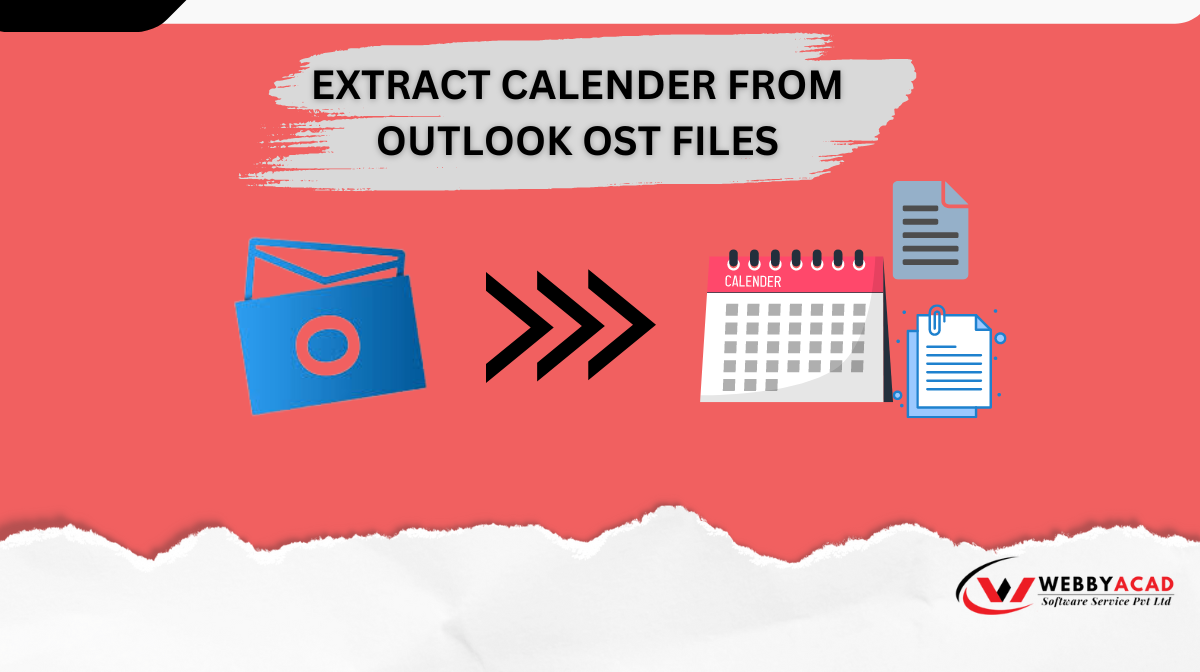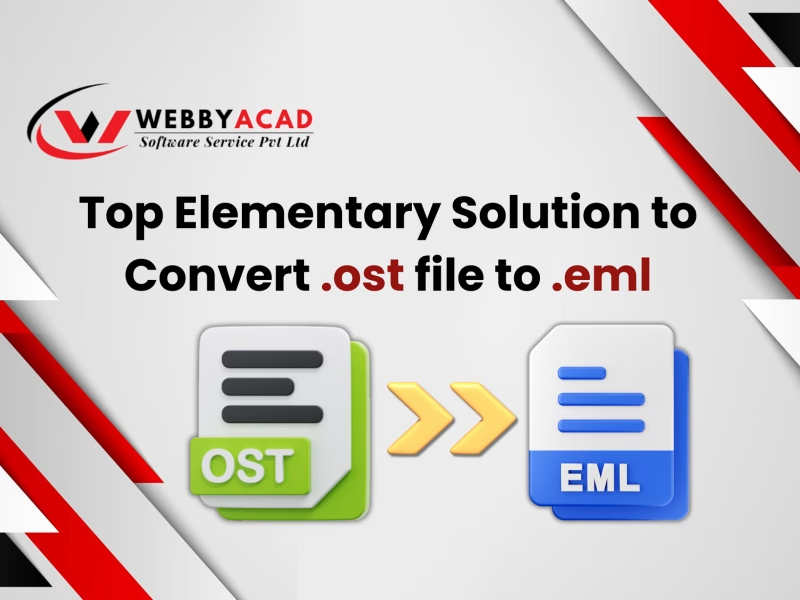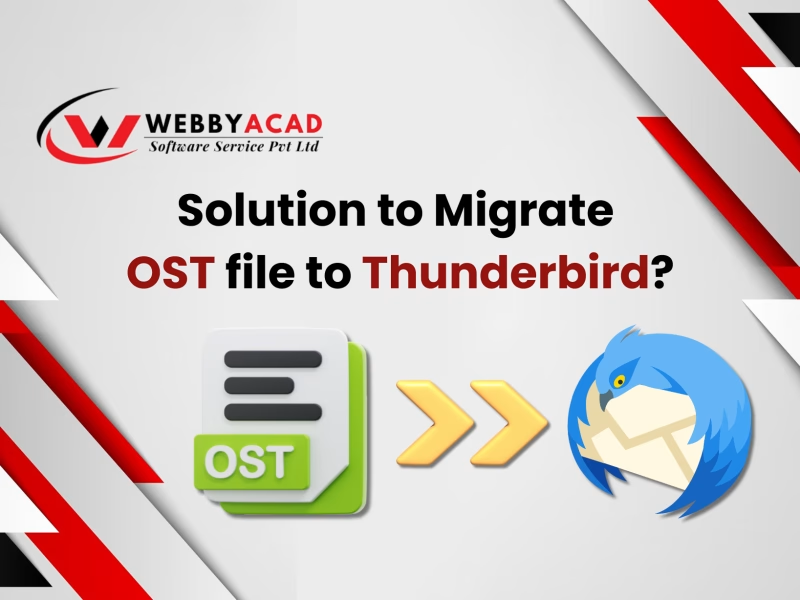OST files are important entities for storing various types of mailbox data when the work is being carried out in offline mode. Besides this, OST files also store calendar entries, which are utilized by users for managing their schedules and appointments, similar to emails, contacts, and tasks. Calendar Extraction from Outlook OST Files is required under certain conditions, such as migration to another email platform, restoration of lost calendar events, or troubleshooting of an inaccessible OST file.
In this blog, we will discuss why one may need to extract calendar data from OST files, explore both manual methods of extraction using Outlook, and also explain how expert solutions in the form of OST to PST converter tools offer a more reliable and effective approach.
Why Need to Extract Calendar Data from OST Files
In fact, there may be several possible reasons for which the extraction of calendar data from an OST file is necessary. Some of these may include:
- Migrating to Another Mail Client: In the case of a new email client, migration needs to be done from Outlook to some other platform like Gmail, Yahoo, or Office 365, wherein the exported calendar events will ensure seamless migration.
- Damaged or Inaccessible OST Files: Due to sudden system crashes, improper shut-down of Outlook, and even malware attacks, sometimes OST files get damaged. Calendar data extraction becomes necessary for retrieving critical scheduling information in such cases.
- Backup and Restore of Data: Business continuity in case of data loss may be enabled if one has a backup of calendar data. You might want to extract the calendar from OST files for either creating a backup or restoring previous calendar entries.
- Offline Availability: When the Outlook account is disconnected from the Exchange server or your profile goes inaccessible, extracting calendar information from OST files means you can continue working with events and appointments.
Method1: Manual Extraction of Calendar Data Using Outlook
Those users who can access their Outlook profile and for whom the OST file exists can export calendar data from within the Outlook application. Remember, this method will be applicable only if the OST file is functional and accessible.
Export Calendar to PST Format
With Outlook, you can export calendar data directly into a PST file. This is the straight method and works best in cases when the OST file is functional and connected to the Exchange server.
- Open your Outlook and click on the File tab.
- Click to Open & Export and click on Import/Export.
- In the Import and Export Wizard, select Export to a file and click on Next.
- Select Outlook Data File (.pst) and click on Next.
- In the Calendar Folder: Select the folder and click Next.
- Choose a location to save the exported file and click Finish.
This option is good for users who want to extract the calendar for migration to another Outlook profile or for sharing.
Limitations of Various Manual Methods
While manual methods can be effective in certain cases, they do have significant limitations:
• Dependence on a Functional Outlook Profile: The method described above will only work in the case of being able to access your original Outlook profile. In instances of a corrupted OST file or when profiles are disconnected, these methods just don’t help.
• Time-Consuming: This may require much time when each event has to be exported individually from the whole calendar, including multiple events.
• Limited Recovery Options: Extracting calendar data from corrupt and inaccessible OST manually is not possible.
Method 2: Expert Solution-OST to PST Converter Tools
When manual methods become unreliable or inefficient, the best method for Calendar Extraction from Outlook OST Files is using an expert solution like WebbyAcad OST to PST converter tool. Such utilities are designed to support not only functional OST files but also damaged ones, making them fully suitable for users who are having accessibility problems with the OST file.
Useful Content to Read: Fix Outlook Error 0x8004011d
Advantages of Using OST to PST Converter Tool
- Accessibility of Inaccessible or Corrupt OST Files: The converter tool works upon the OST files, which are damaged or corrupted and disconnected from the server to extract the calendar data.
- Batch Extraction: Large OST files can be handled with these tools, which will allow the extraction of calendar data in bulk, saving time and efforts.
- Compatibility: Once the calendar data is converted to PST format, it can easily be imported back into Outlook or even migrated to other email platforms.
- Ease of Use: OST to PST Converter, are quite friendly in use, this has alone made the process of extraction pretty simple for users at all levels.
- Preserves Data Integrity: Professional converter tools make sure that no data is lost or changed during the extraction process, and this maintains the integrity of your calendar entries.
Steps to Extract Calendar Using WebbyAcad OST to PST Converter:
- Download and install the OST to PST Converter tool into your computer.
- After installing, run the software.
- Then, add an OST file from which you want to export calendar data.
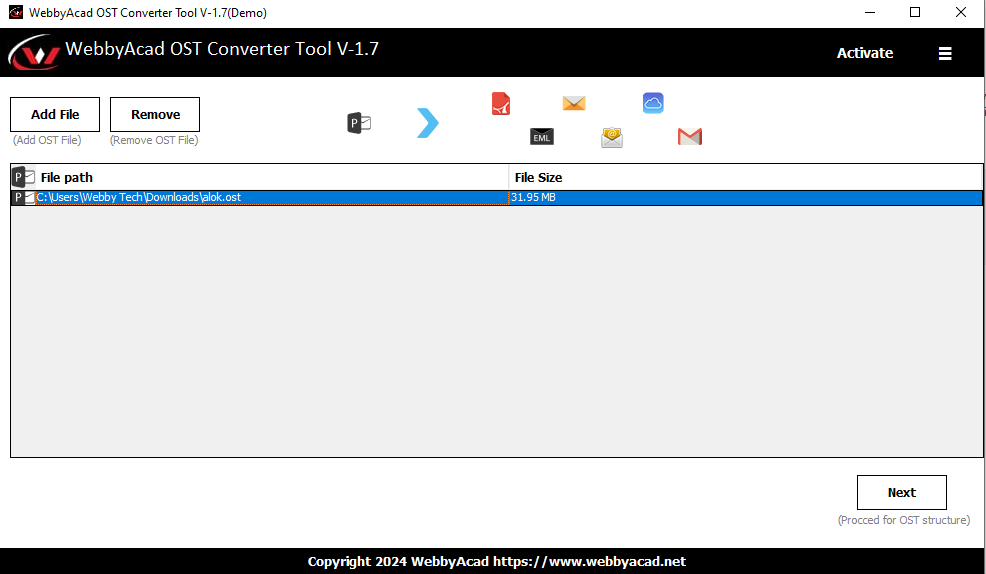
- Now, select the calendar folder of the OST file that you want to extract.
- After that, convert the OST file to a PST format while holding all the calendar data in a readable format.
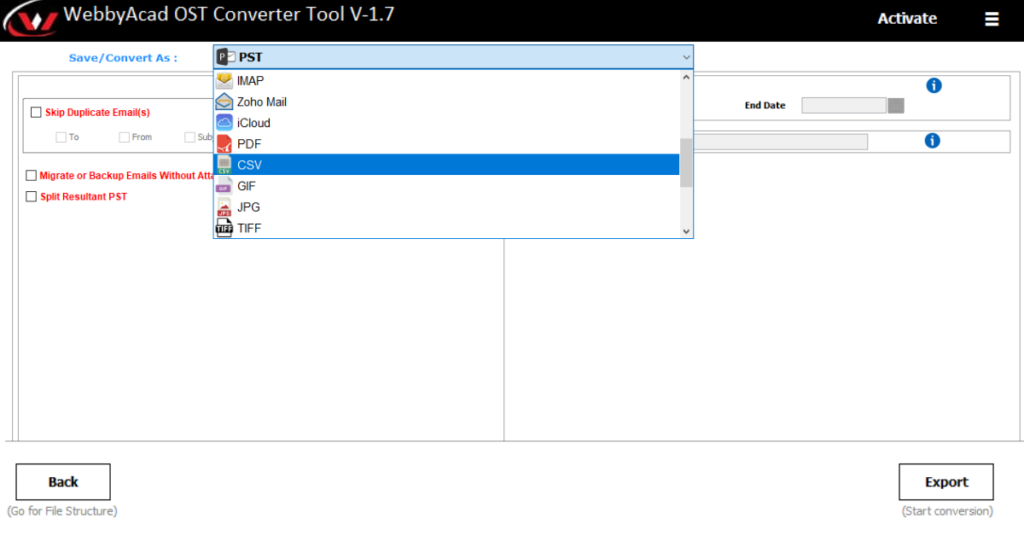
- Once the file is converted, it can be opened in Outlook and you will have access to your calendar data.
It will make the extraction process easier because it allows for faster and more reliable recovery of calendar data from any OST file.
Ending Closure:
Calendar Extraction from Outlook OST Files is very much essential in cases of migration into new platforms, backup of important data on scheduling, and restoration from corrupt data files. Manual techniques using the self-exporting features of Outlook work in some cases, however, most of them have limited applicability and efficiency. If you expect a more suitable solution, try using WebbyAcad OST to PST Converter which guarantees the extraction of calendars to be smooth and efficient, particularly when you deal with inaccessible/ damaged /corrupted OST files.