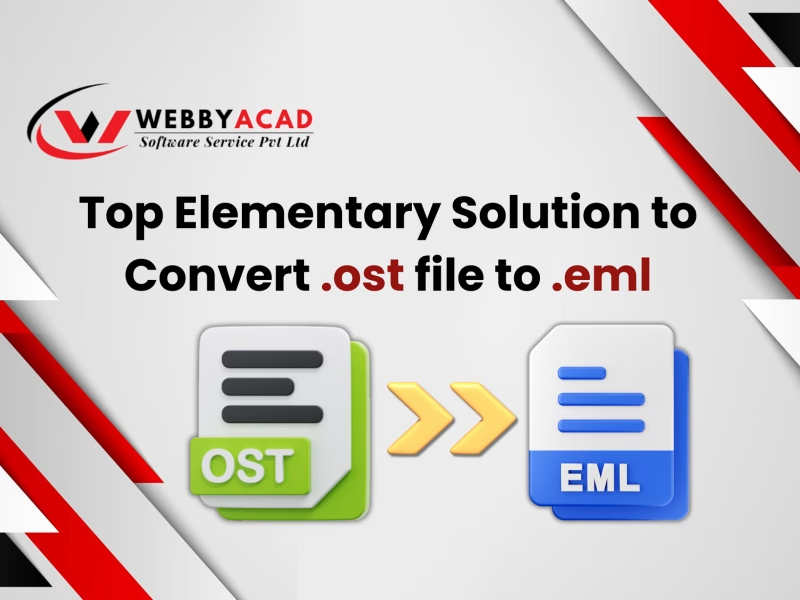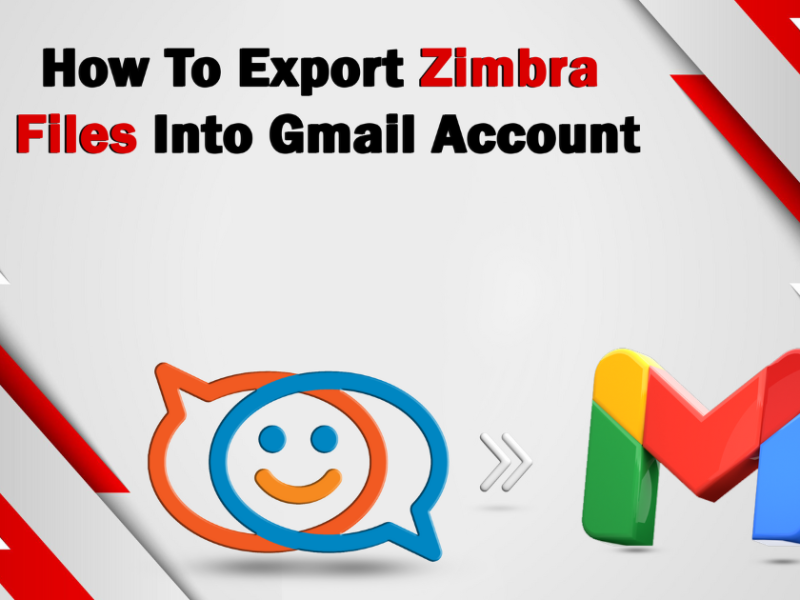This blog explains the best ways to Import Outlook PST Files to Zimbra. So, read this blog further and learn the various ways to convert Outlook PST files to Zimbra.
In the digital marketplace, there are a number of email clients that can send and receive emails with more advanced features. Zimbra is one of the server and desktop based email applications for managing all email accounts in a professional manner. It tracks email, contacts, calendar, tasks, notes, etc. So, an Outlook user might want to export their data from Outlook mailbox to Zimbra.
Why Is It Important to Migrate From Outlook to Zimbra Desktop?
Before getting into the technical details, it’s worth understanding why you want to switch from Outlook to Zimbra Desktop. Here are a few reasons to be considered:
Price: Zimbra Desktop is free, while Outlook is part of the paid Microsoft Office suite.
Open source: Zimbra offers open-source solutions, which can be flexible and scalable.
Enhanced security: The Zimbra email application provides a high level of security and safety. The utility addresses the potential loss of important data and emails when the service interrupts its update events.
Connectivity: Zimbra Desktop supports multiple email accounts and protocols, making it a versatile option.
Reliable Solution to Convert Outlook PST to Zimbra(.Tgz) Format.
The Webbyacad PST Converter software is designed with advanced and attractive features, which decides to convert Outlook PST email to Zimbra TGZ file format including all emails, contacts, calendars, and more. The tool provides them allowing users to batch migrate PST to Zimbra TGZ format from any Outlook version. It provides a better pre-migration viewing area. Using the preview option, you can view and manage the databases before making the final conversion process. It supports batch-mode migration for users to Import Outlook email data to Zimbra in a single process on the Windows OS platform.
Preparation Followed Before Starting the Migration Process:
Make sure you have the subsequent software installed before starting up the process.
1. Installed Outlook: Microsoft Outlook for having access to your PST file is installed.
2. Installing Zimbra Desktop: Download and set up Zimbra Desktop from the site.
3. Backup: Always back up your PST files before starting the migration to avoid statistics loss.
Here Are the Steps You Need to Take to Save Outlook PST Files as Tgz Files:
- Step 1. Download and Get the Outlook Export Software and put it on your Windows PC. Then, open the software correctly and start the conversion process.
- Step 2. Click on “Add Files” option to add PST files/folders to migrate to TGZ file format.
- Step 3. Once you add the PST files, you will get a “Preview” where you can see all the selected PST files. Then select the files you want to convert and click the Export button to continue the process.
- Step 4. Click the Export button and a new window will open with more options containing the sub-options. Choose Zimbra as the saving file format and other related stuff, choose the Browse option, and choose output destination path. Now, click the “Convert” option in order to continue the process.
- Step 5. The software will then complete the conversion in a few minutes. The entire conversion process is completed, and a new window will appear with the message “Process Completed Successfully”. Then, click the OK button to complete the operation.
Advantages and Features of Import Outlook PST Files to Zimbra
- Batch Option– PST to Zimbra Tool provides a batch option to convert multiple PST files to Zimbra Desktop in one conversion round, without losing any data.
- Preview Option- During the PST to Zimbra conversion process the software provides a preview facility to view the entire database before the final conversion process.
- Advanced Filters- The software provides a variety of filters that help perform selective PST file conversions or detect any specific matches. These filters are identified by dates, to, from, and Subject.
- Support Save Attachments option- while the change handles software well capable of sending multiple emails from Outlook to Zimbra with attachments.
- Conversion without MS Outlook– The software does not need to have MS outlook installed on the system in order to convert from Outlook PST mail to Zimbra TGZ file format.
- Maintains Folder Structure- During the conversion process, the application maintains all folder structures and email assets without any changes and data loss.
- Supports both MS Outlook and Windows OS Platforms- software that will work easily with MS Outlook (2021, 2019, 2016, 2013, 2010, 2007 etc.) and Windows OS versions (11, 10, 8.1, 8, 7) etc…
- Offer a free demo facility– This software offers a free demo version. The free demo version of the PST to Zimbra software will convert only 15 emails from Outlook PST to the Zimbra TGZ file format. If you want to do more file changes, go ahead and buy a license.
Conclusion:
In the above article post, we have discussed a reliable and professional solution to Import Outlook PST Files to the Zimbra TGZ record layout. However, it is recommended to use the professional WebbyAcad PST to Zimbra Converter Tool. It is a much more reliable and capable tool to import emails from PST to Zimbra TGZ layout with no problem.