Overview: Recently I came across a challenge: I had a large amount of mailbox data stored in MBOX file format (.mbox), and I needed to migrate all of this to PST for Microsoft Outlook. At first, I thought it would not take much time and that I would be done following some easy online steps. So, I shared my problem with my colleagues also with family members, and while searching online ‘How to migrate MBOX Files to PST?’.
They recommended performing manual steps to follow this problem and the internet also provided me with some details to manually migrate MBOX files to PST for Outlook. But here is a catch when I started doing this conversion it was my worst nightmare. One of my MBOX files got corrupted and I lost data from two MBOX files. Thankfully I had a backup of all of my MBOX Files.
Then after all the issues I thought of searching online for alternative options I came across some software, those are designed in a way to help users convert MBOX files to PST format or other formats as per user’s need. Several software programs provide the service. However, I had some requirements like Bulk Conversion, maintaining data Integrity, Helping to select emails to import, and filtering according to date. Also pocket-friendly is the main key I was looking for.
The WebbyAcad MBOX converter software is the best tool anyone can use to migrate MBOX data to Outlook in the form of PST. Because the features of the software are what I was looking for, I converted the MBOX file format into MS Outlook PST.
Features of the MBOX Email Converter:
- Bulk Conversion: It does support bulk conversion at one go, so it saves a lot of time and makes my conversion process a lot easier.
- Data Integrity: Maintains data integrity throughout the process which is helpful because some of my emails contain infographics that are important to me.
- Advanced Filter Options: It does have various filter options which helped me save a lot of disk space It removes duplicate emails before converting MBOX files to Outlook PST format. Also, I needed some emails from specific dates from the second MBOX file and it supports that as well. Also, I have seen one more filter which I thought would come in handy to many users using the software. Anyone can just import selected emails like FROM, TO, or any specific email address.
- Preview Emails: The preview is available so one can see the result of conversion & how the file looks after conversion.
- Multiple Tasks: The same software converts MBOX files to various formats and supports email migration at the same time. It is not necessary to get new software for every process of conversion or migration. After converting MBOX email to PST, I had to convert files to PDF, which was easier using the same software.
Some more features of the MBOX software tool:
- Software Pricing: The software license is more pocket-friendly than other companies that offer the same product and charge double. So, I believe in this time where every single dollar ($) matters. The software offers better service as compared to most of the company.
- Software Formats: Software Formats: Converts MBOX files to various formats like PST (into which I am migrating my MBOX files). It supports formats such as PDF, JPG, EML, HTML, PNG, GIF and others.
- Clean User Interface: The software is very easy to use with clean UI. All the options are easily visible and you know where to move next. Requires no prior knowledge of how to use tools and software. Users from different age groups can use the software easily.
Now, many of you will have questions. The software also migrate MBOX files to different email clients or live exchange servers. My answer is “YES”. The same software can be used to migrate between email clients.
How many users want to know which email clients the software supports? Here is the list of email clients this software supports: Gmail, Yahoo Mail, AOL, Zoho Mail, IMPA, Hotmail, iCloud, Microsoft Outlook supported email files (MSG), and more. - After-Sale Service: Now, just yesterday, I was using the MBOX file changer software. I was migrating MBOX files to AOL mail. I was trying to do this late at night. That is when I got confused, so contacting customer service would not be appropriate. However, when contacting them using the chat process, the technician helped me solve my queries and complete this migration process. The person from the technical department waited for the process to finish. Once it was done, then with my permission, the support service exited the chat process.

Question related to Migrate MBOX files to PST
Q. Why did I choose the MBOX email migration software?
The software had the highest rating by users and experts from the tech industry. These reviews made me choose this software. Also, the software is free to download and comes with a trial version in which it converts 15 emails per folder.
Q. Why should anyone use this software for any type of migration and conversion process?
Anyone looking to convert mailbox MBOX files to any format or even migration can use the software. I have used the software and you will thank me later because software experience has to be good but apart from this the support system should be great as well. Because after-sale service is key for the success of any company or business. The tools are easy to use and I had a great experience using the software sales service that is best in the price segment they offer. So, go with the ‘WebbyAcad MBOX email changer’ company and you won’t regret the decision to purchase the software.
Q. How many files can be converted using the software?
If there is a single file or if anyone has multiple files from different email clients all those files can be converted to any listed format above within minutes, as said earlier same tool can be used for the migration process as well.
Q. Is the software free to download and Use?
Q. Is the software free to download and Use?
The software is free for downloading and comes with a trial version. Visit the official website to download the software. The software comes with a trial version in which it converts 15 emails per folder so that anyone can see and check how the software performs and purchase the user license once you are happy with the results of migration/conversion. Check the official website for offers and pricing of the software.
Conclusion:
In this blog, I have shared all the insights on “how to migrate MBOX files to PST.” Everyone uses email for communication purposes, and in some parts of their life, they need to migrate to a new email, and they always search for better software to fulfill their need and requirements. So, through this article, I have tried to answer various questions related to this MBOX file conversion. User experience is always necessary before doing anything because for a user who uses any product or service. User experience is very important for any company it shows how good is the product and service. Is there any important changes need to be made to improve the user experience. This is why user experience and their reviews matter the most.
Related Article: converting or changing MBOX files to PST

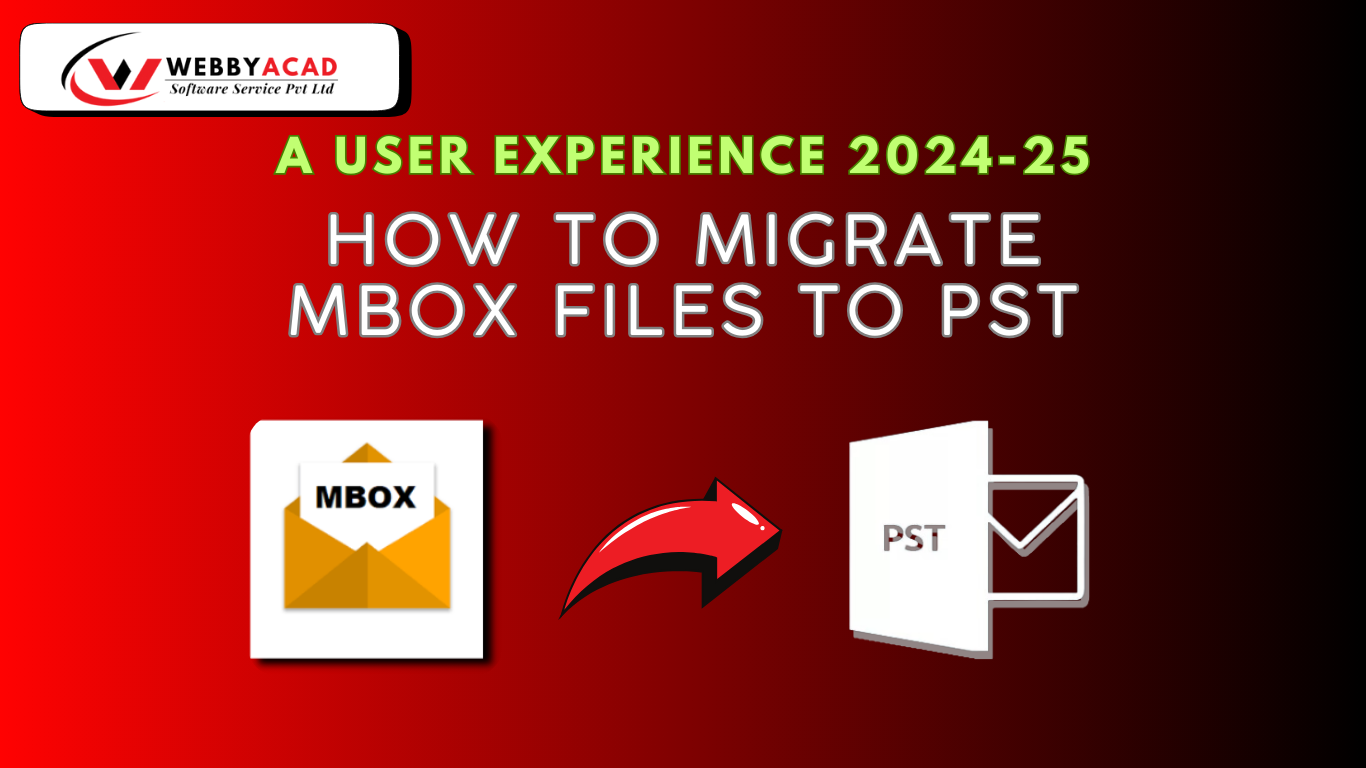


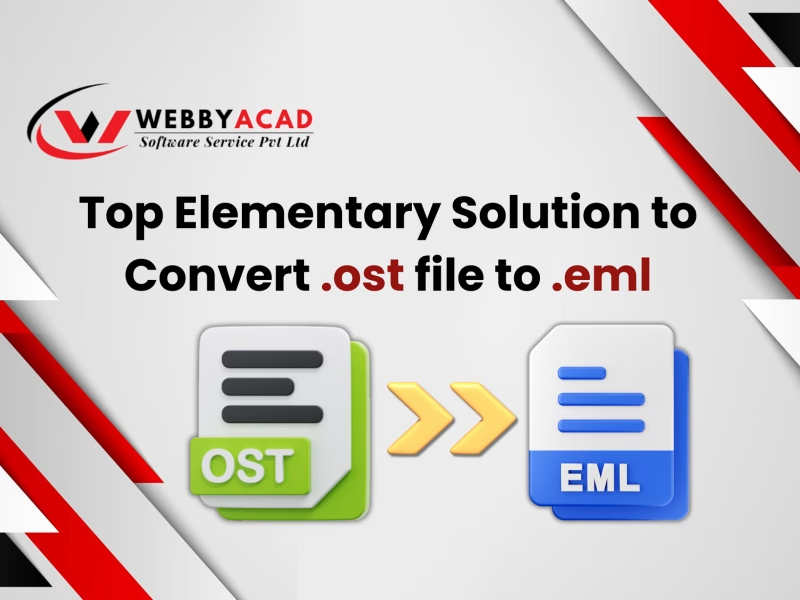
2 thoughts on “How to Migrate MBOX Files to PST: A User Experience 2024-25”
Comments are closed.