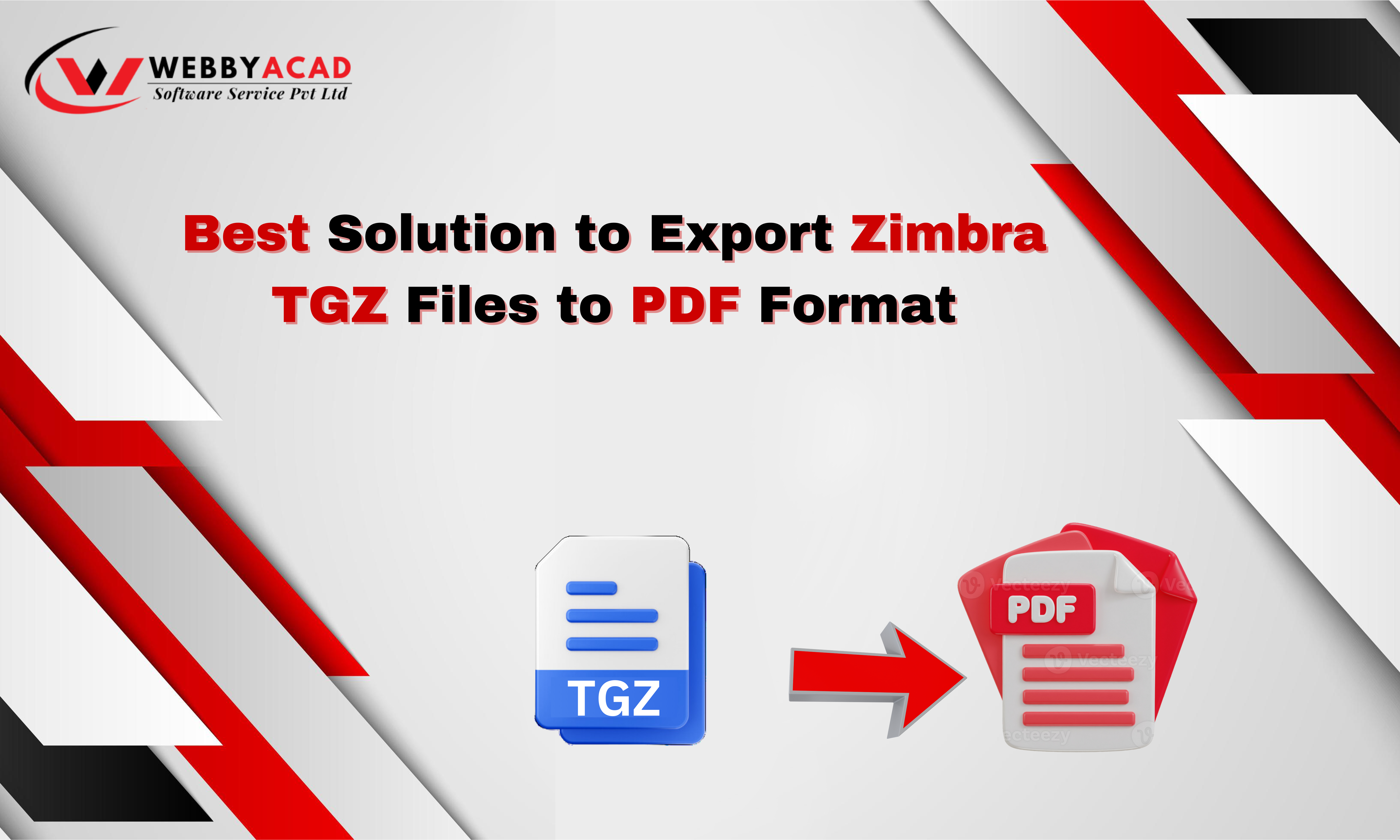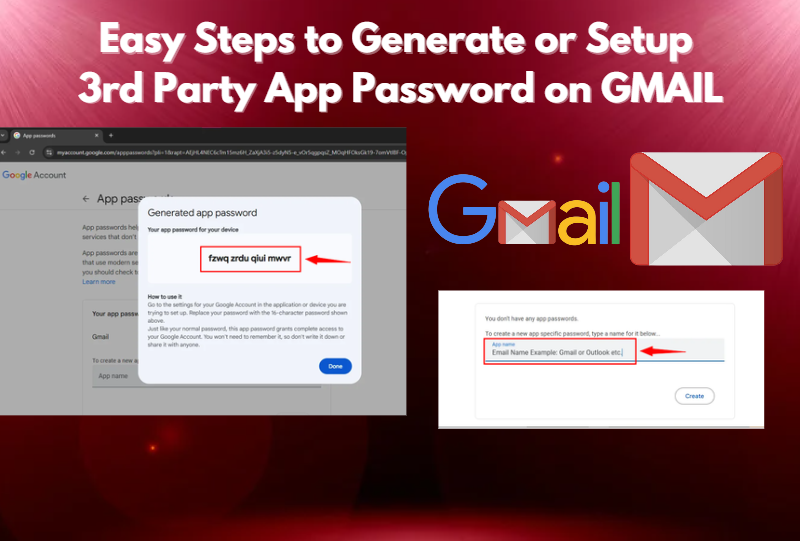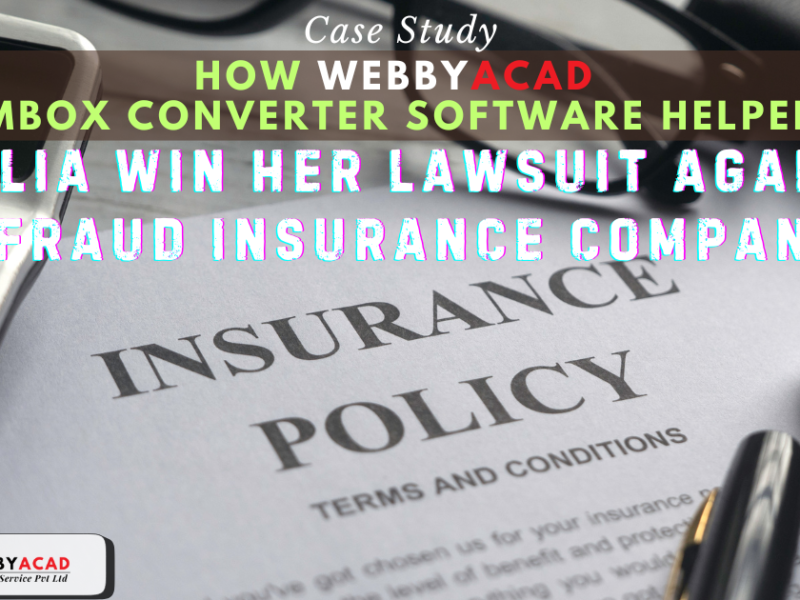Introduction
With the evolution of the digital world, it can be said that emails are an integral part of our professional and personal lives. We use them for communication, collaboration, and record-keeping purposes. Zimbra is one of the popular open-source email and collaboration services, which stores its data in TGZ format. However, accessing and sharing these files in the TGZ format may prove to be tricky if you want to get the same format and content as the original file.
To grapple with this particular problem, one absolutely needs an efficient and proper TGZ to PDF conversion tool. This priceless tool will allow you to translate all your Zimbra emails into the omnipresent PDF format. With it, emails will become much more accessible; sharing them with others will be greatly simplified; and, of course, you will be able to search the content much easier than with TGZ.
Why Convert TGZ to PDF?
- Maintain Original Format: PDFs preserve the original layout, format, and images of your emails in place.
- Better Security: PDF files can have passwords to keep information private.
- PDFs are also made searchable with improved search features.
- Through a PDF reader, these files can be viewed and printed from any computer.
- Legal Validity:PDF files are mostly regarded as legal documents.
Key Features of a Best TGZ to PDF Converter
A trustworthy TGZ to PDF converter must to have the following characteristics:
- Batch Conversion – Translating multiple sets of TGZ files to reduce effort, save time.
- Selective Conversion: The option to select specific emails or folders for conversion.
- Date Range Filtering: Ability to change emails from a particular period.
- Email Metadata Preservation: Critical metadata from the email must be preserved, including the sender, recipient, subject, date, and time.
- High-Speed Converting: Convert large TGZ files rapidly while losing as little performance as possible.
- Easy-to-use interface: It possesses an easy and clear interface for easy use.
- Technical Support: Trustable assistance for customers on tackling any problem or answer to queries.
Recommended TGZ to PDF Converter:
For converting TGZ files to PDF, WebbyAcad Zimbra converter tool is a great option. It has several features and advantages, including:
- Direct TGZ to PDF Conversion: The tool directly converts TGZ files to PDF without any intermediate steps.
- Batch Conversion: Process multiple TGZ files simultaneously to save time.
- Selective Conversion: Choose specific emails or folders for conversion.
- Date Range Filtering: Convert emails within a specified date range.
- Preservation of Email Metadata: Retain important email metadata, including sender, recipient, subject, date, and time.
- User-Friendly Interface: A simple and intuitive interface that is easy to use.
- Technical Support: Reliable customer support to assist with any issues or questions.
Steps to Convert TGZ Files to PDF: (Solution)
- Download and Install: Download the WebbyAcad Zimbra converter tool from the official website of the product and install it on your computer.
- Add TGZ Files: Import the TGZ files you want to convert.
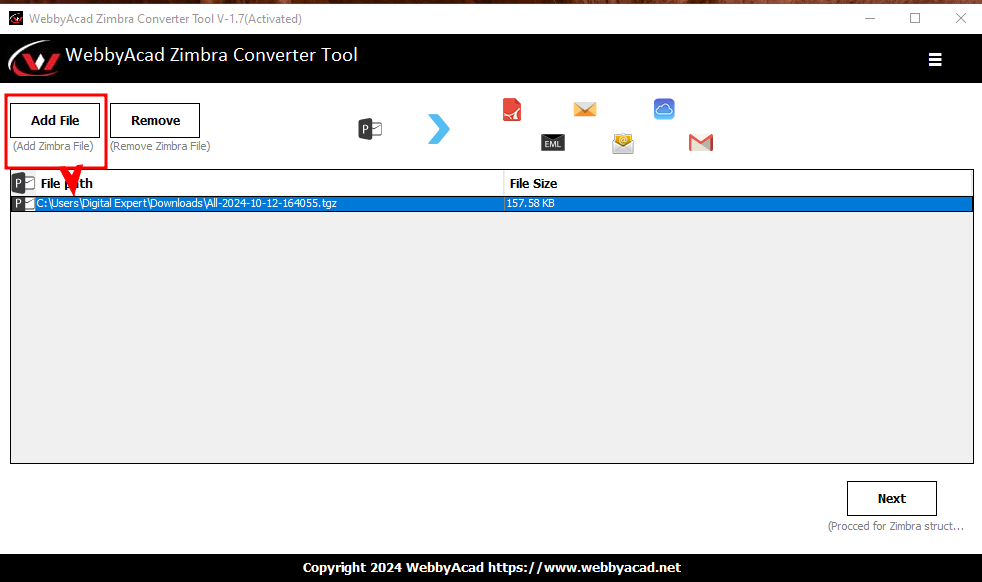
- Select Output Format: Choose PDF as the output format.
- Customize Settings (Optional): Adjust settings like date range, email filters, and metadata preservation.
- Start Conversion: Initiate the conversion process.
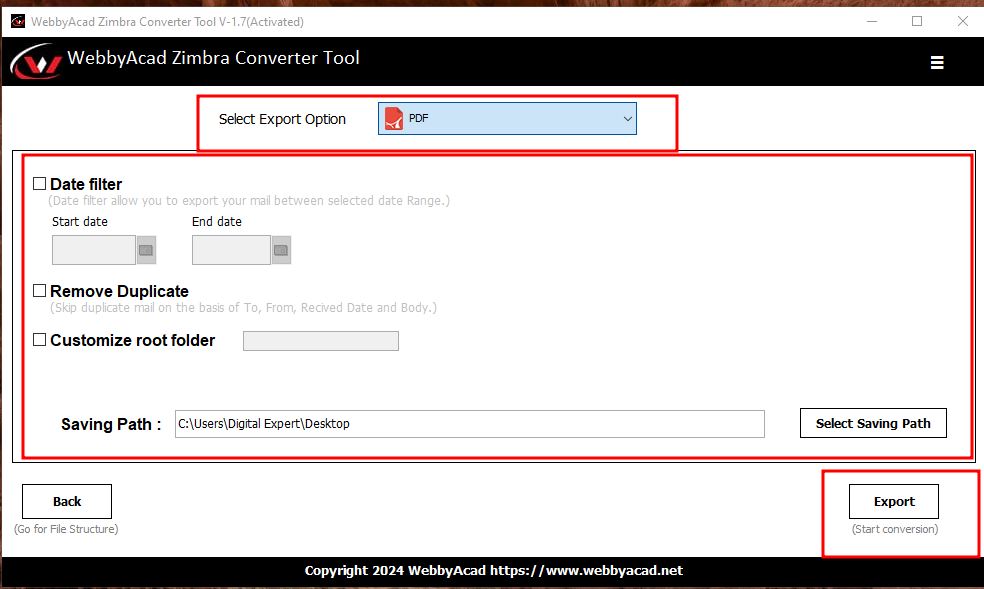
- Save PDF Files: Save the converted PDF files to your desired location.
Conclusion
You can guarantee improved security, simple sharing, and long-term preservation by converting your Zimbra emails to PDF. This procedure may be sped up and your email management made easier using a trustworthy TGZ to PDF converter, such as the WebbyAcad Zimbra converter tool.
To select the ideal instrument for your particular requirements, weigh the features and advantages of several options. You may quickly convert your TGZ files to PDF and realize the full potential of your Zimbra data by following the above instructions.