We are all aware that we live in a time of development and perfection, and that almost daily technical advances fuel our yearning for modernity. The following question is commonly posed on the internet: “Backup Thunderbird to a new Computer”
How can I Backup Thunderbird to a new Computer with Windows 10?
(Note: By following the steps below, you can backup Thunderbird to a new computer to any Windows version).
Thunderbird is available for free download from Mozilla. In a folder called the Profile Folder, users’ information is kept separate from program files. If you want to move your Thunderbird profile to a new system, copy it to the remote storage device and then paste it into the new machine.
The steps for transferring a Thunderbird profile to a new computer are outlined here:
I’ve divided the process into two pieces so that everyone can understand it.
Phase 1: What you should do with your source computer
- Fire up Thunderbird first.
- Then, under the Menu heading, select Help.
- In the assistance wizard, select More Troubleshooting Information from the list of options.
- To open the Troubleshooting information pane, navigate to the Profile Folder and click the Open Folder button.
- You can find the following location by using your computer’s search feature:
- Then, using the right mouse click, copy the Thunderbird Folder to the remote storage device.
Phase 2 : Steps to take with your new computer
- Connect your remote storage device and log in to your new system.
- Launch Thunderbird on your PC.
- Select Help from the menu.
- Then, click More Troubleshooting Information.
- Select the Open Folder option from the Profile Folder menu.
- By clicking on it now, you may copy and paste your Thunderbird folder into the Roaming folder.
- If it prompts you to replace anything, click Yes every time.
If you successfully finish both processes, you will be able to migrate your backup Thunderbird to a new computer profile without spending any money or time.
What if I told you that you could make your MBOX files visible to everyone, even when they are offline and on your mobile device?
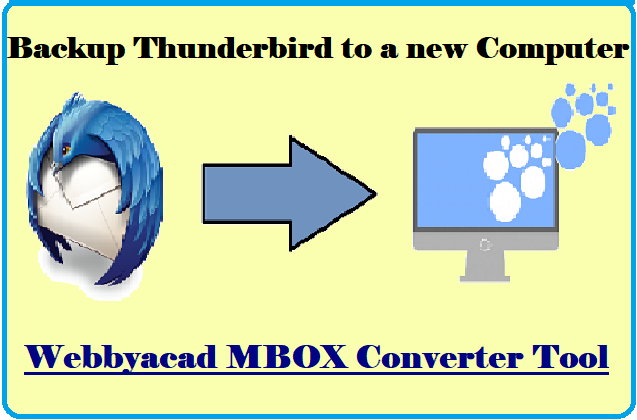
Make MBOX files available globally
MBOX files can be exported into Office 365 or converted into EML format to make them accessible from anywhere. Additionally, if you want to make your MBOX files portable, convert them to Outlook PST format. In case you’re unfamiliar, let me explain EML, the PST file format, and Office 365.
EML format: EML is an abbreviation for email. It is a Microsoft-created file format. Users of Mac, Windows, Outlook, iOS, and even Android may access the data because it is in plain text format.
PST, or Personal Storage Table, is a file format. Outlook utilizes this file format to store user data locally on the hard drive. The PST file is one of the best formats for backup storage and data import/export.
Customers can add Microsoft’s core applications, such as Skype, SharePoint, Exchange Server, and many others, to their Office 365 (also known as Microsoft 365) subscription. Office 365 users may access data saved in the cloud from any device, including Android.
So, how can I transfer Thunderbird emails in Office 365 or EML format?
MBOX files can be re-formatted into EML and Office 365 formats.
Users may swiftly transfer MBOX files from 20 email systems, including Thunderbird, SeaMonkey, Eudora, and others, into Office 365 and EML with the Webbyacad MBOX converter Tool.
Webbyacad MBOX file converter, a desktop-based converting application, is available. It allows users to convert MBOX files into a range of popular file formats, such as PST, EML, and MSG. Users can also export MBOX files into Office 365, Live Exchange, and Outlook profiles.
Read some relevant blogs:
How to Migrate Thunderbird to Office 365?
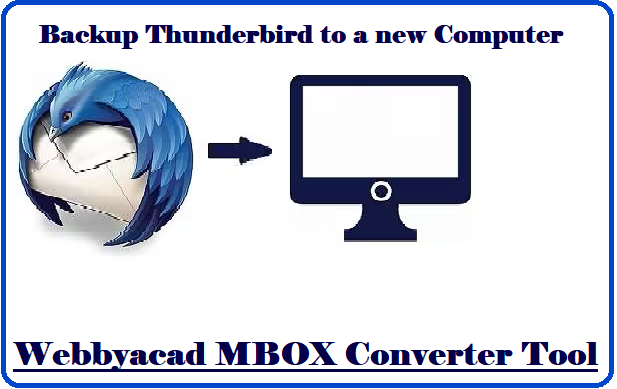

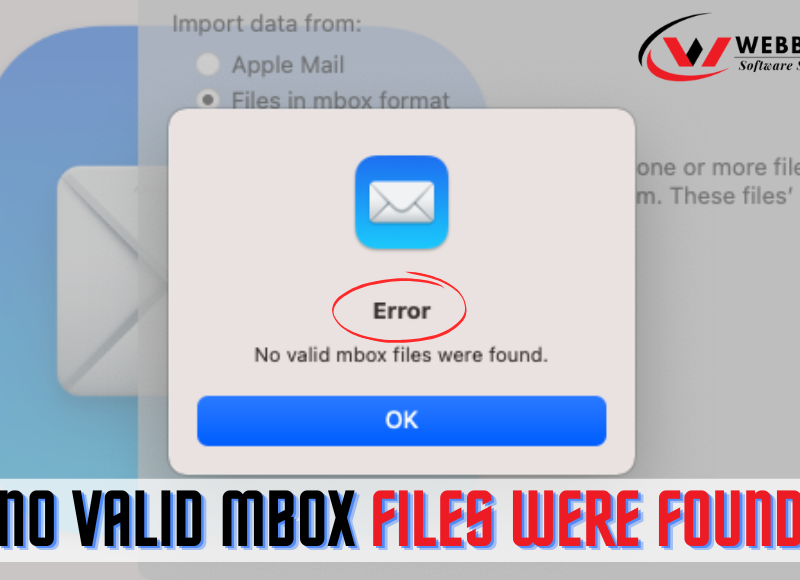


1 thought on “Methods to Move and Backup Thunderbird to a new Computer?”
Comments are closed.